Mobile UX Best Practices: Crafting Intuitive and Engaging Mobile Interfaces
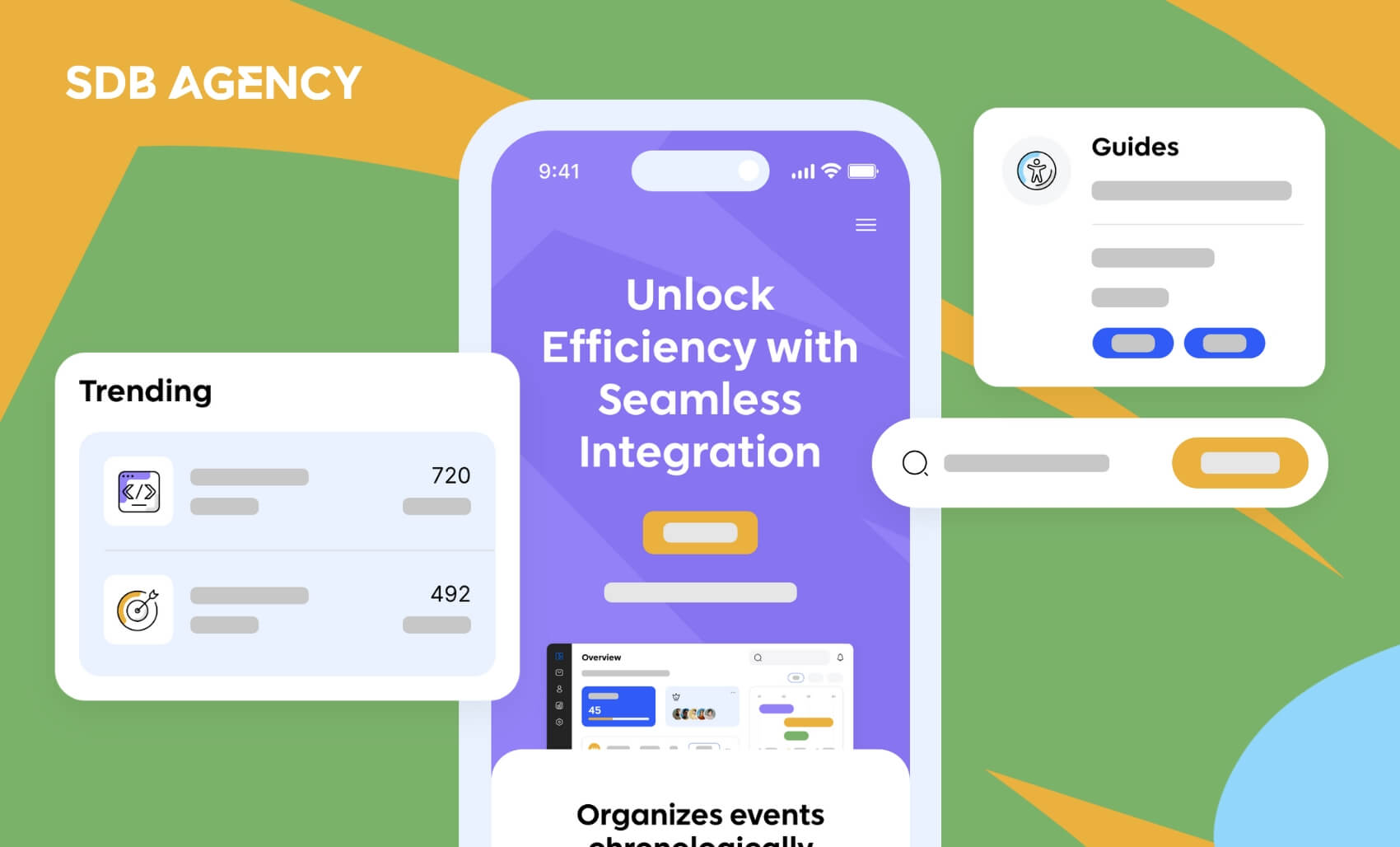
Key takeaways
- Mobile UX design is more than just creating a good-looking website; it’s about ensuring that users will easily interact with your site and achieve their goals while enjoying the process.
- Essential mobile UX best practices include focusing on wireframing and prototyping, ensuring intuitive navigation, and combining minimalistic design principles with functionality.
- Incorporate accessibility features like alt text for images and voice-guided navigation to ensure that every user can properly interact with your website, improving satisfaction.
In today’s mobile-first world, a website’s mobile friendliness can be the key to success for many businesses of all sizes. However, creating an exceptional mobile experience requires more than picking some attractive colors and customizing buttons on the screen.
An effective mobile-first website design blends user experience (UX) and user interface (UI) principles to create an aesthetically pleasing browsing experience that is also intuitive and user-friendly and achieves its desired goals.
Our guide dives deep into the world of website design while exploring the key principles, best practices, and tools required to craft a winning mobile experience. But first, you should understand the basics of Mobile UX design.
Understanding mobile UX
Mobile UX design is the creation of experiences on mobile devices. It’s more than only creating a good-looking website; it’s about ensuring that users will easily interact with your site and achieve their goals while enjoying the process. Effective mobile UX design improves mobile interactivity and enhances user satisfaction, including any UI considerations.
The success and popularity of a website’s mobile version are directly influenced by the users’ experience while on the site. A poorly designed website will frustrate users, increase churn rates, and reduce revenue. In contrast, a well-designed website provides smooth navigation and an attractive interface while boosting user satisfaction.
Businesses lose around 35% of sales because of poor user experience, showing the importance of investing in a proper UX design for mobile.
Main principles of effective mobile UX design
An excellent mobile UX design requires these fundamental principles:
- Simplicity
- Clarity
- Responsiveness
- Accessibility
These principles can help designers craft user-friendly experiences that meet the needs of various mobile users. Due to the characteristics of mobile devices, such as smaller screens and portability, designers must consider every design element to ensure it improves usability.
Accessibility is another crucial element of mobile UX design. Making sure that everyone, including disabled mobile users, can effectively navigate through your app is not only an option but a necessity. Adding features like alternative text (alt text) for images and voice-guided navigation can immensely elevate the UX for every user.
Reducing clutter and having a clear interface also helps maintain a simple & smooth browsing experience.
Essential mobile UX best practices
As we embrace 2025, staying updated with the latest UX best practices is crucial for crafting user-centric websites. Simplifying navigation, focusing on minimalism, optimizing button design, and ensuring accessibility are all key practices that enhance user engagement and satisfaction.
Implementing these strategies lets you create a website that allows users to have a great experience when browsing on mobile devices.
1. Focus on wireframing and prototyping
Wireframing is important in mobile UX design. It lets your design team visualize the user flow and find usability issues early. Spotting problems during wireframing lets you make any adjustments before finalizing the design, which improves usability.
2. Simplify navigation
Navigation on mobile platforms should be intuitive to prevent users from losing engagement. To simplify things, ensure that short and concise labels are used in menus, which may significantly improve user engagement and overall experience.
Short and clear labels boost better navigation by helping audiences quickly find what they want without friction. Elements such as tab bars and hamburger menus streamline navigation and ease access to different pages.
3. Choose minimalism
Minimalism is a growing trend in website UI design, as simplicity can enhance user engagement. A minimalistic interface reduces cognitive load and helps users find what they’re looking for easily, making a website more user-friendly. Using sufficient websites in design can improve readability and the overall user experience.
By combining minimalistic design principles with functionality, you can make a more inviting and engaging website experience on mobile. This approach improves usability while making the site more visually appealing and easy to navigate.
4. Incorporate accessibility
Around 15% of the entire population experiences some kind of disability, which highlights the need for accessible website design for mobile. Features such as alt text for images and voice-guided navigation ensure that every user can properly interact with your website, improving satisfaction.
Design elements with high contrast can improve visibility, especially in different lighting conditions. The Web Content Accessibility Guidelines (WCAG) can help designers build more inclusive and user-friendly websites to improve mobile UX.
5. Work on button designs
It’s important to consider the size of touchscreen targets, ensuring that every button is tapable. For the best experience, buttons should have a minimum touch target size of 44×44 pixels with enough spacing between the touch elements to prevent users from accidentally clicking on the wrong element. Tiny buttons may frustrate users and negatively impact your conversion rates.
Ensure that button design provides visual feedback, like color changes or message confirmations, to improve usability and satisfaction.
6. Use animation and micro-interaction wisely
Animations and micro-interactions improve the user experience by offering engaging visual feedback without overwhelming your audience. Simple animation can help guide users through tasks, making your site more enjoyable to use.
7. Consistency in website design
Maintaining a consistent user experience across various platforms and devices is important for improving user satisfaction. A smooth and familiar UX will help users navigate the website due to improved usability, increasing user retention rates.
Conclusion
In conclusion, crafting a standout mobile user experience requires applying core principles like simplicity, clarity, responsiveness, and accessibility. Focusing on wireframing, streamlining navigation, embracing a minimalist approach, ensuring accessibility, and refining button design are crucial best practices for 2025 that drive user engagement and satisfaction.
Designers can develop mobile experiences that fulfill and surpass user expectations by using analytics, maintaining a consistent design, optimizing app performance, and offering smooth onboarding. Keeping up with upcoming trends and learning from successful examples can further support the creation of user-focused mobile experiences. Applying these practices will not only elevate user satisfaction but also play a vital role in the overall success of the website.