UX Audit Errors: What to Watch Out For and How to Correct Them
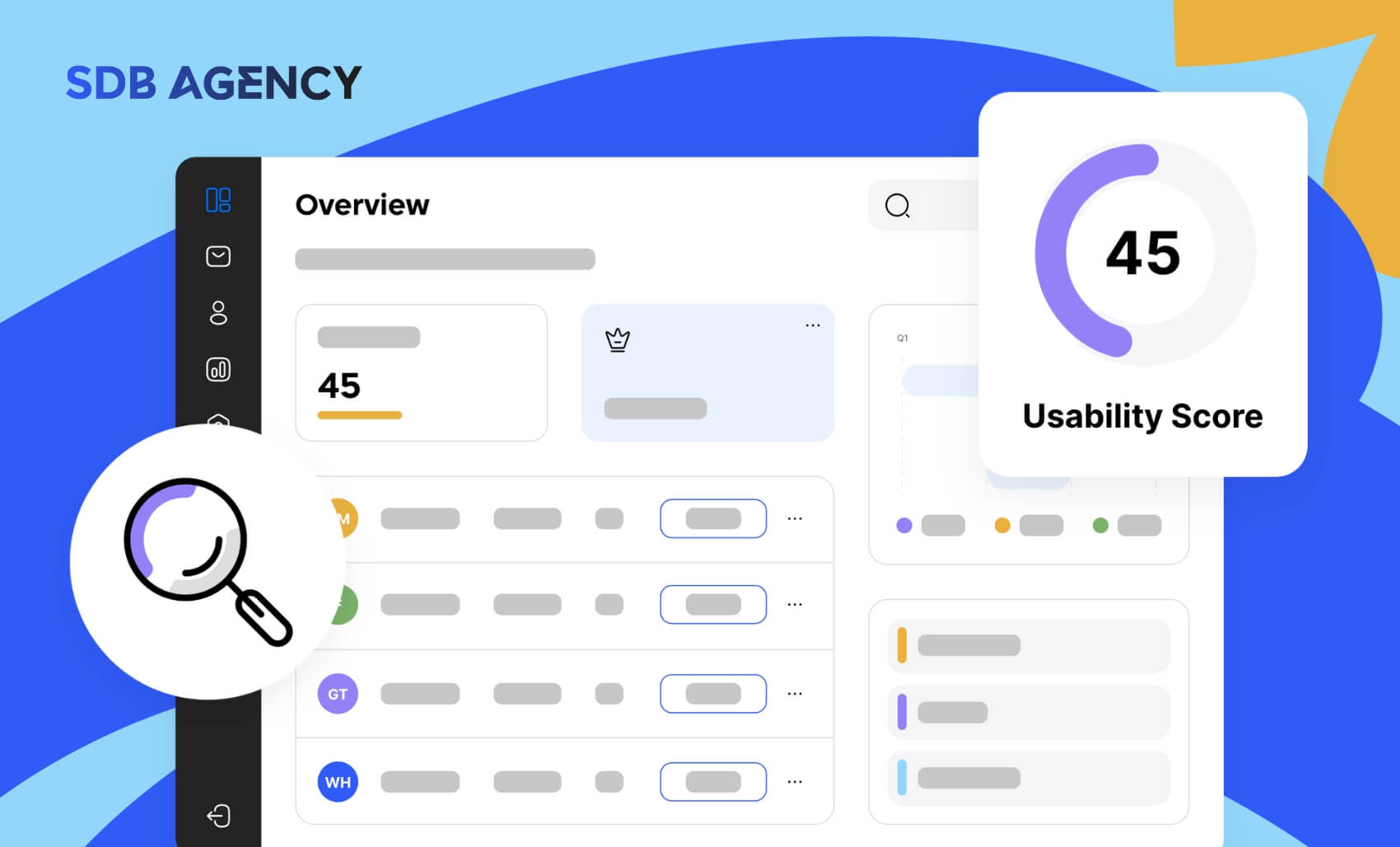
Key takeaways
- A UX audit looks for usability issues and any design flaws to enhance user satisfaction and the product’s effectiveness.
- The best time for a UX audit is before launching a new feature or large update to assess its impact on user experience, or when your business faces a significant drop in user engagement or satisfaction metrics.
- To prepare a UX audit, define business goals clearly and recognize your users and their personas to determine whether your current customers match your target users.
- It’s also important to gather relevant information and product analytics such as heatmaps, click tracking, and other interaction data.
Even though some user experience (UX) design mistakes are bound to happen, errors can be minimized before they spiral out of control.
We all know the feeling of seeing high bounce rates, low conversions, and complaints due to horrendous UX design mistakes that we all want to avoid.
To help you dodge these errors, we’ve compiled a list of the most common UX design audit mistakes along with the solutions. Keep reading and discover these mistakes and why a proper UX audit is crucial to the success of your SaaS business.
What is a UX audit?
A UX audit evaluates a website, application or product systematically to improve its overall user experience. It aims to look for usability issues and any design flaws to enhance user satisfaction and the product’s effectiveness.
A design audit lets UX designers look for user pain points and business value opportunities with valuable real-world data. Testing during the design process is limited to how your product will perform in real life – especially when you have up to thousands and even millions of daily users.
When to conduct a UX audit?
Teams usually conduct UX audits during the QA process whenever they plan or launch a significant product redesign or update. Businesses can also schedule periodic UX audits to ensure their products will meet their business goals. Besides that, the best time for a UX audit is when:
- Your business experiences a significant drop in user engagement or satisfaction metrics.
- Before you launch a new feature or large update to look for potential impact on the user experience.
- After getting user feedback or complaints about usability issues.
- Before you embark on a large marketing campaign or expansion effort, make sure the product will support a significant increase in traffic or usage.
- Following any changes in the industry, regulations, or technological improvements that may affect the UX.
Who conducts a UX audit?
The one who conducts a UX audit depends on the size of the business and available resources. Smaller companies and startups will likely use their in-house design teams for UX audits.
For a more objective and unbiased UX audit, many companies use external auditors to evaluate their products and deliver a report. If you’re a large SaaS company, you can hire a UX design agency like SDB Agency as we produce thorough audits that will give you valuable feedback and insights. Smaller companies and startups can consider hiring a freelancer for similar results.
5 ways to prepare for a UX audit
A UX audit requires some benchmarks to evaluate a product. Without these benchmarks, auditors cannot determine whether your product meets its KPIs, goals, and objectives.
If your business does not have a UX strategy, you should start defining it before conducting a UX audit. Here are our five tips for preparing for a UX audit:
1. User personas
Recognizing your users and their personas before conducting a UX audit will help determine whether your current customers (based on the analytics data) match your target users (based on previous market research).
For example, let’s say the UX audit reveals a change in the user demographics. In this case, UX designers may need to change their design strategy to determine if the products will remain relevant to this new group.
2. Define business goals clearly
Understanding your business’s goals is another crucial factor UX auditors must know when preparing for an audit. Auditors must assess whether the products have met their business expectations and the design’s impact, whether it is positive or negative.
3. Product data and analysis
Auditors must gather relevant information and product analytics such as heatmaps, click tracking, and other interaction data. Companies can acquire this data through Google Analytics, Hotjar, and CrazyEgg.
This data is important for understanding how users navigate a digital product and if designers must consider changes to match this behavior. Analytics can also offer auditors conversion and revenue data to measure the product’s success metrics.
4. Previous UX audit results
Auditors can use reports from past UX audits to check if any existing problems have not changed. If there were indeed any design changes after the previous UX audit, auditors could determine if the changes solved the problem and improved the user experience.
5. Audit constraints, deliverables, stakeholders and deadline
Finally, auditors need to understand the audit’s budget or resource constraints, deliverables, stakeholders, and the deadline for reporting. This information is as crucial as the audit itself as it will determine how testers will conduct their review to meet their constraints and expectations.
Now that you’re all prepared for a UX audit let’s move on to performing the UX audit itself.
4 tips for performing a successful UX audit
- Record everything: Take notes and screenshots and offer links to every flagged issue. These records ensure that you won’t forget anything and provide detailed and actionable feedback for stakeholders.
- Stay organized: Depending on the scope of your product, you’ll likely need to collect plenty of data. This includes notes, metrics, images, and others. Use a spreadsheet to organize and analyze your data, and use cloud storage to save assets like screenshots.
- Be specific: When reporting, show them the exact problem, where to find it, and how to fix it.
- Focus on your findings: Allow stakeholders to discover the importance of your identified issues. For example, ank the issues from low, medium, and high. It would be best if you usually prioritized these based on the seriousness of the problem and how it affects the UX.
Conclusion
Regular UX design audits are crucial for evaluating how well your SaaS product meets both user expectations and your overarching business objectives. These audits help identify usability issues, design inconsistencies, and areas where the product may not be delivering optimal value to users.
Regularly assessing the user experience ensures that your product evolves in line with changing user needs and market demands, ultimately improving customer satisfaction, retention, and conversion rates.