Most Common UX Design Mistakes You Should Avoid
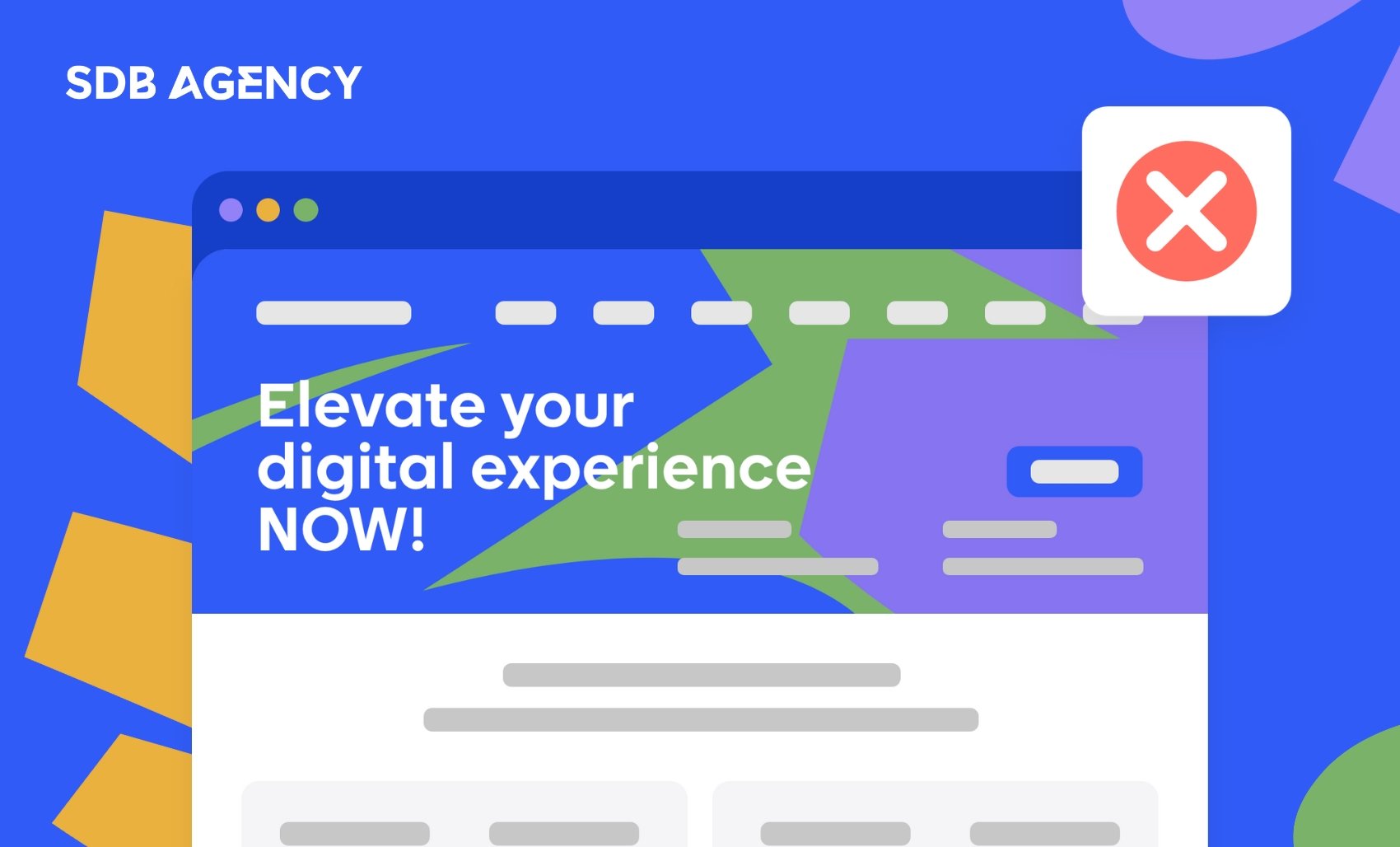
Key takeaways
- When users are frustrated and have a negative experience with your product, they may cancel subscriptions, stop using it, and even leave negative reviews on the community.
- The most common UX design mistakes include prioritizing visuals instead of functionality and overwhelming users with too much information.
- Equally common mistakes are not considering your site’s mobile version, ignoring users’ feedback, and considering the “in-between” stages of the design process.
Even though every user experience (UX) designer will inevitably make mistakes, these errors can be minimized. To do this, bring a proactive approach to stay ahead of the game and remove anything that prevents user satisfaction.
To help you reach it, we’ve listed the most common UX design mistakes and their solutions. Keep reading and discover what the most common mistakes are to ensure you’ll be designing excellent UX for your online business.
Why is a good UX important?
Strong UX design can help create a customer-centric product or site that attracts new customers, retains existing ones, and creates customer satisfaction. If your customer has a positive, enjoyable, and frictionless product experience, that shows they’ve reached their desired outcomes and will continue to use and recommend your products.
However, if your users are frustrated, confused, or have an entirely negative experience using your product, they may cancel their subscriptions, stop using your product, and even share negative reviews on a community. Obviously, we want to avoid these.
The bottom line of designing a great user experience:
- It builds trust and credibility
- It converts new users
- It saves time and money
- It drives adoption
- It boosts customer loyalty and retention
- It reduces churn
- It improves SEO rankings
Now that you know why UX design is essential, let’s get into the things designers should avoid when designing UX.
5 common UX design mistakes to avoid
Due to customers’ ever-changing needs and pain points, your business needs to deliver exceptional UX in a continuous loop to deliver the best product, which can be challenging. Instead of waiting for bumps on the road, why shouldn’t designers prevent them from happening in the first place? Our list of the most frequent UX design mistakes can help you spot any common UX problems and blunders before they happen. So, let’s go into our list below.
1. Unbalanced aesthetics and functionality
A product with exceptional user experience should be visually pleasing and work well—not one over the other. If you overly focus on one direction, you risk customers being frustrated due to poor functionality or giving them a bad reputation due to poor visual experience. Usually, functionality is slightly prioritized over how good a product looks. An aesthetically pleasing website is important, but it will leave poor impressions on users if it doesn’t work.
For example, a travel agent website has an overall eye-catching homepage, but instead of focusing on what users want to do and make a booking, the website offers other tools that take up a lot of space on the homepage. Besides that, the site may have a busy top menu bar with dynamic visual elements – there’s too much going on here. Therefore, it’s important to focus on what your customers come to do when visiting your site – in this case, it’s to book a flight.
2. Overwhelming users with information
If you’re working on a new product that you’re proud of, you’ll likely know all about it and be passionate about showing it to your users. So, it can be tempting to include every little detail to your users right off the bat.
Overwhelming your users with too much information will quickly confuse them, especially if they do not have the time to understand the information you’re trying to give out. The first webpage that they see shouldn’t be too much. If it’s considerably busy or filled with many elements, users will be confused about how to start browsing and may click out of your page before they do anything.
To avoid this mistake, start with the primary need to know and be aware of how much information you share. A good UX design is when users can start with a product seamlessly without a steep learning curve.
3. Not considering mobile experience
One of the most frequent responsive design mistakes for online businesses is designing for desktop computers without considering mobile. Nowadays, most UX designers understand that mobile-friendly design is crucial for optimal user experience.
However, a big problem today is that designers only design for mobile. Mobile traffic accounts for around 50% of the entire web traffic, which means, another 50% comes from other sources such as desktops and tablets.
The problem is that mobile-focused design elements leave a lot to be desired when viewed on bigger screens. A good example is when you open up Instagram on your desktop computer. It offers plenty of white spaces, poor balance, and smaller icons, making it clear that the interface isn’t supposed to be compatible with larger screens.
Excellent UX design is responsive on whatever device it’s viewed on. Therefore, aim to design for every medium and ensure that your product team brainstorms and tests what works best for various screen sizes.
4. Ignoring users’ feedback and needs
Everything designers do should be focused on the user. UX designers fail when they think they know better than the user or, even worse, think they are the user. Taking users’ feedback seriously is important, as it can help you understand their needs.
Keep your product user-centered by prioritizing your users at every part of the product design and optimization stages. Ask yourself if your product could benefit from optimization to present a more seamless solution to user pain points.
Be proactive about collecting user feedback throughout your product’s lifecycle. UX surveys can create a consistent feedback-gathering cycle, which helps optimize your product accordingly.
5. Consider the ‘in-between’ states
Just like in life, things don’t always turn out exactly as planned in the design world. The most skilled and experienced UX designers anticipate the unexpected as much as ideal scenarios. During the design process, consider every part of your users’ experience with your product. This includes everything from the beginning, end, and the “in-between” stages.
Let’s say your users are signing up for a free trial on your site. If everything goes smoothly, your users will experience two states: the sign-up page and the success page. However, bumps on the road might happen, and you may need to consider the in-between states like:
- What do users see when entering their information?
- What do users see when they submit a form but forget to fill out a field?
- What do users see when submitting information but have already used up their free trial?
- What do users see when a system or connection error occurs?
Always think about the full experience. Consider every design, including the “in-betweens,” just as much as you would with the main states and best-case scenarios. Create a high fault tolerance to ensure you’ll still deliver exceptional UX even when things don’t go as planned.
Avoid these mistakes and create more engaging UX design
UX design mistakes are entirely normal, and UX designers will encounter them once in a while. But instead of waiting for UX blunders, it’s better to anticipate them before they frustrate your users.
Knowing the most common UX design mistakes we’ve listed above is an excellent place to start. Take note of your mistakes, consider how you can avoid them, and take action to resolve them if you have made them. Remember that exceptional UX is the heart of any online product. And addressing any user experience mistakes will let your business reap all the benefits.