Is Webflow better than WordPress?
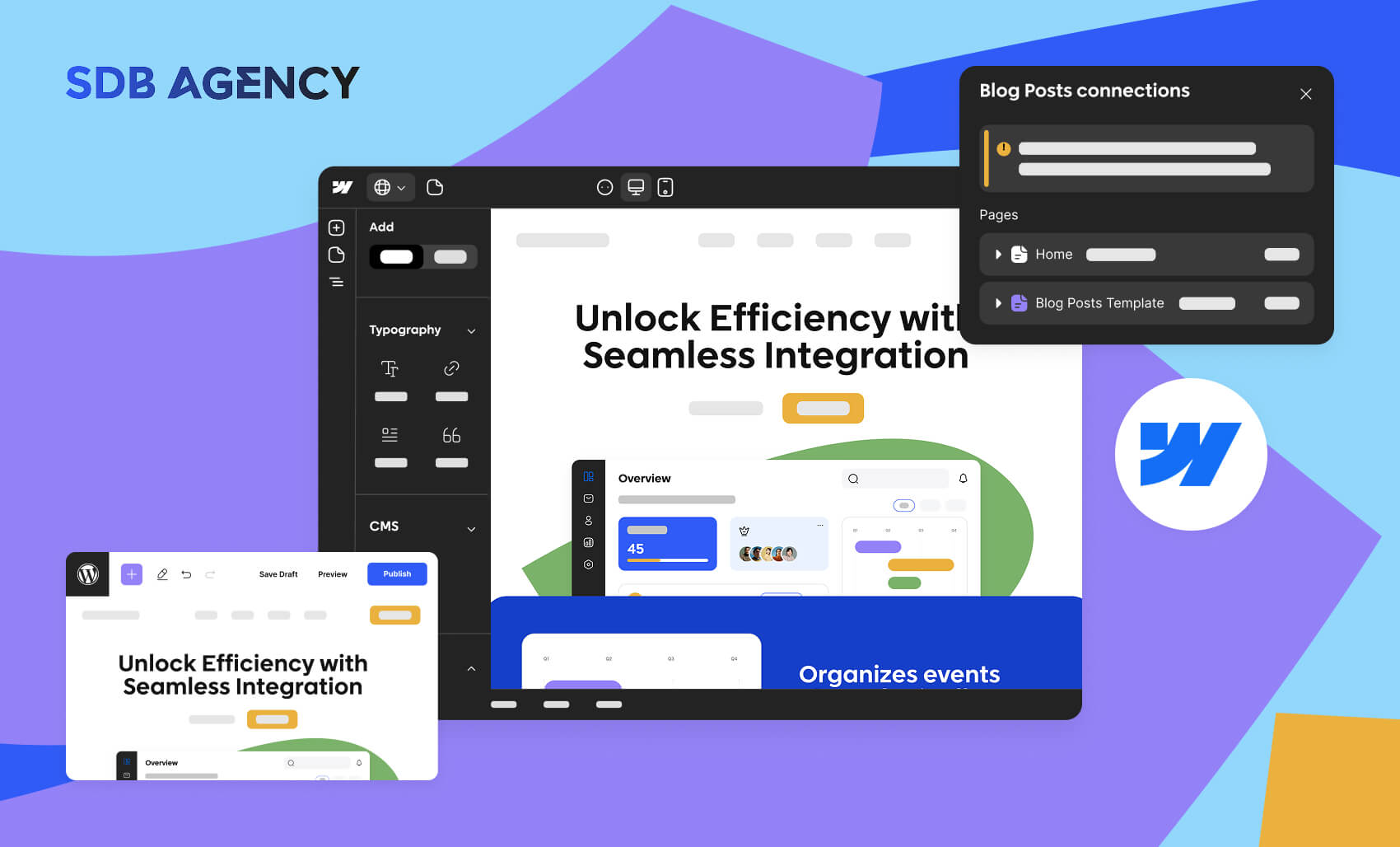
Key takeaways
- WordPress has powered millions of websites, making it the most used and well-known CMS globally, while Webflow has set new standards for visual editing capabilities, simplifying the design process.
- Both platforms offer intuitive CMS dashboards, with WordPress being self-hosted and Webflow offering a visual CMS.
- WordPress’s reliance on plugins can lead to clustered code, while Webflow, as an all-in-one platform, produces cleaner code.
- The best choice depends on project type, design proficiency, and budget, with WordPress for established features and Webflow for unique designs.
Choosing a builder tool for your website isn’t something to take lightly. These platforms aren’t just tools for building sites but managing them daily as well. Therefore, you’ll want the entire experience to be good.
We’ve worked with plenty of website builders over the years. However, recently, our clients have seemed to only use either WordPress or Webflow.
Webflow and WordPress are exceptional builders that work similarly. However, they are two entirely different products with different approaches to building websites. Understanding these differences can help you decide which option is better for your preferences.
WordPress: the most popular CMS
WordPress started as a blogging platform in 2003 and has evolved into a Content Management System (CMS) for building business websites, e-commerce stores, and directories. Today, it powers millions of websites, making it the most used and well-known CMS globally.
WordPress’s popularity is due to its simplicity in building websites. However, the more features you need, the more complex it becomes. Its versatility and accessibility let you build almost any website, especially with all the additional themes and plugins to choose from, along with its active and vast community.
Webflow: the modern website builder
Webflow was introduced in 2013 as a no-code visual website builder. The platform sets new standards for visual editing capabilities, simplifying the design process.
Webflow offers a free version that allows you to create websites entirely on a blank canvas or use one of its templates. One of Webflow’s biggest features is that it lets you export your website’s code and host it elsewhere. In other words, Webflow’s builder is a visual tool that creates your site’s HTML, JavaScript, and CSS.
The platform is quickly making its mark in the website-building landscape. It has thousands of users, including designers, developers, and entrepreneurs.
Webflow vs WordPress: What are the differences?
The primary difference between the two website builders is that WordPress lets you customize and create your website using themes and plugins. On the other hand, Webflow allows you to build a fully working website from scratch with its drag-and-drop tool named Designer.
Dashboard by WordPress
Even though they both offer entirely different approaches and learning curves, WordPress and Webflow provide solutions that don’t rely on coding. WordPress’s dashboard lets you customize your website by choosing a theme in the “Appearance” section.
Here, you can manage your site’s content, users, settings, and user comments through various dashboard tools. Each theme offers unique functions and features, making WordPress websites a powerful yet complex platform for the experienced user.
Pre-made themes are suitable for small businesses and teams but may not be ideal for the corporate level, where branding has a big part in the company’s strategy.
Designer by Webflow
Webflow offers a more familiar-looking tool called Designer. It lets you build an entire website in a canvas with plenty of control and customization options. Instead of the regular preformatted layout, designers can create their own. This may be overwhelming for those unfamiliar with developing a website. However, once you get used to the interface, you can achieve exceptional results.
Due to its customizability, the Designer tool has a slight learning curve. However, adding it to the page settings is easy if you need to create custom code for specific features. This allows every page to have its own functionalities and configurations. WordPress may be more frustrating when comparing both platforms, as the pre-built themes offer less flexibility.
In addition, Webflow’s visual possibilities seem endless, as you have complete control over the canvas elements. It’s suitable for designers without coding knowledge who want to create something unique without depending on developers.
WordPress vs Webflow: CMS
WordPress’s CMS dashboard is intuitive for every user. It boasts powerful publishing features and simple management logic, which have won users’ trust since its creation. As a self-hosted solution, the platform provides users with more control over their sites.
Webflow offers a fully working CMS that claims to be even easier to use than WordPress. Due to the possibility of designing visually on the canvas, you can create its visual CMS and pass it on to your marketing team to manage the content. However, handing over the hosting to another company may not work well for some.
Webflow allows you to add filters and fields that let you choose the content to display. This makes the website experience more enjoyable and compelling, especially for marketing purposes. Users can easily create customized landing pages instead of working with a one-layout-that-fits-all template.
WordPress vs Webflow: the comparison
Even though both platforms offer similar services, here are the main differences you should know before deciding.
- Webflow allows complete freedom when designing websites, making them more appealing to users without coding knowledge. WordPress requires you to use a multi-featured template or code from scratch, resulting in added development time and costs.
- WordPress works anywhere but may depend highly on plugins that cluster the code structure. Webflow is an all-in-one platform that produces a clean code structure.
- The price range between platforms may differ depending on whether you need hosting or hire an expert to implement the site.
Conclusion
By comparing WordPress and Webflow, both platforms are clearly worth considering. They allow users to build powerful websites quickly.
The best choice depends on the project type, design proficiency, and available budget. Our choice was based on flexibility and resource availability, but your scenario may be different and require specific solutions.
If you’re looking for a well-established platform with a range of powerful features, WordPress offers all the themes and plugins that can address your needs. However, if you want something unique that stands out from other website builders, Webflow is an excellent choice.