Webflow vs. Elementor: Which Platform to Choose?
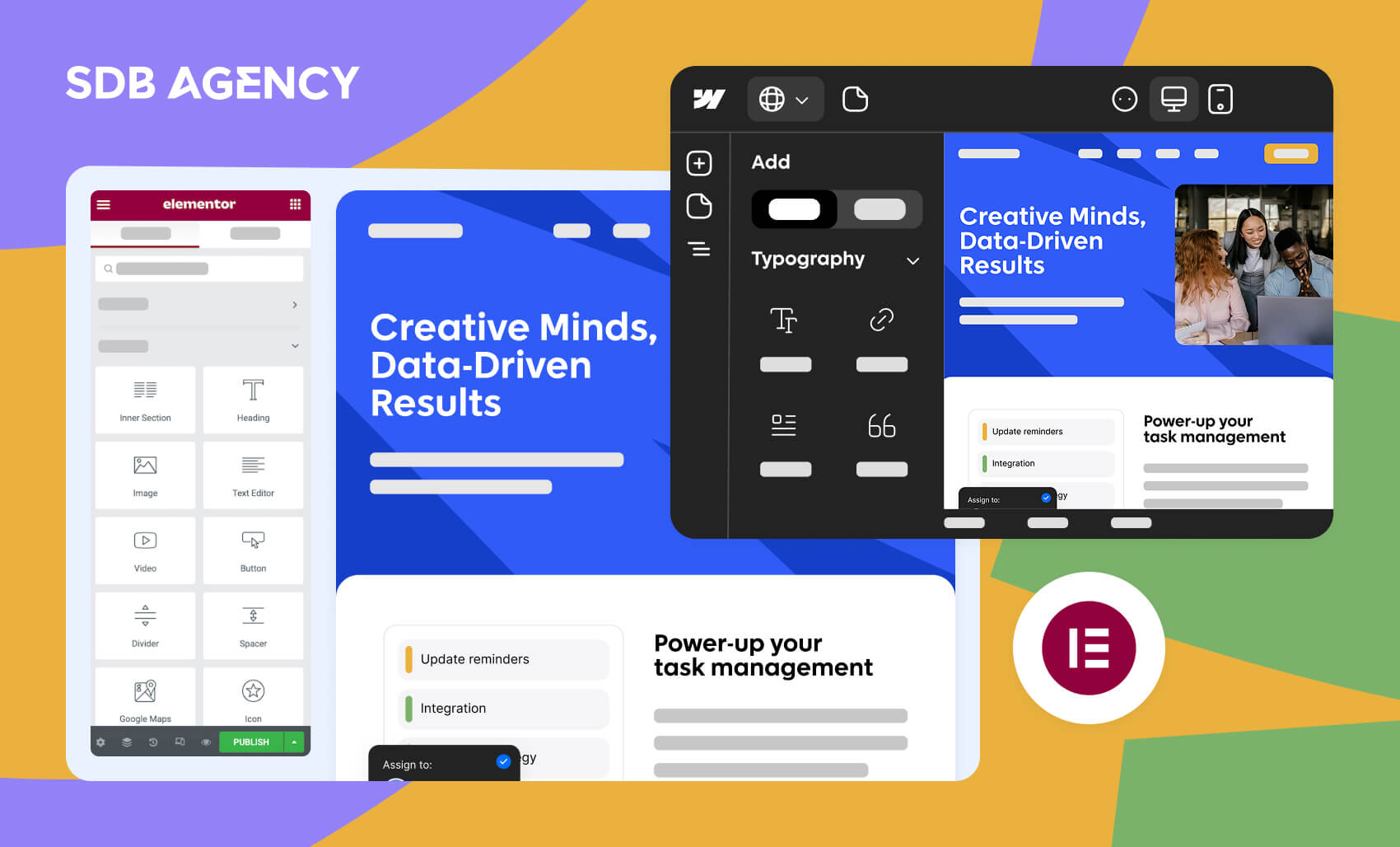
Key takeaways
- Webflow stands out for its flexibility and features, while Elementor is ideal for beginners and integrates seamlessly with WordPress.
- Both platforms offer over 2,000 templates for various website types. Webflow provides reusable components, while Elementor offers a wide range of widgets (30+ for free users).
- Elementor has a larger user base (8.5 million+ websites) compared to Webflow (3.5 million+ users). Elementor offers 24/7 customer support, whereas Webflow’s support is available Monday to Friday.
- Webflow generates clean, efficient code for better SEO and performance. Elementor, being WordPress-dependent, may result in slower sites and occasional glitches with big updates.
You may wonder which website builder to choose when you want to create stunning websites without writing any code.
Webflow and Elementor are the biggest and most well-known website builders today, offering different features and benefits: Webflow caters to designers who want complete creative control, while Elementor empowers WordPress users to build fast and functional sites with ease.
This article compares the two builders, including their pros and cons, opinions on their ease of use, and other components. After reading this blog, you should have a better idea of which website builder will best suit your needs.
What is Webflow?
Webflow is an all-in-one platform for designing, creating, and hosting websites. It requires minimal coding and offers full control over building custom, professional-looking sites that perform flawlessly.
Webflow stands out because it writes clean, efficient code behind the scenes so users can focus more on the visuals. It’s a game-changer for experts who want to build powerful websites with minimal effort.
You won’t need to deal with technical headaches anymore, as Webflow will handle all the more complex elements to help bring your ideas to life. In addition, it’s not only a design tool; it is a fully working CMS, an e-commerce platform, and everything you need in one place.
Webflow pros and cons
So, what are the reasons for choosing and not choosing Webflow?
Pros
- A free plan with unlimited Editor and Webflow Designer tools is available.
- A wide range of (paid) Webflow templates.
- Streamlines collaborative work features.
- Easy-to-use CMS.
- Access to many web design tools that require little to no coding skills.
Cons
- A rather steep learning curve.
- The free plans have a few limits, such as only 1,000 monthly website visitors.
- The customer support is only available Monday to Friday and isn’t 24/7.
- Website Editing via mobile isn’t available at the moment.
What is Elementor?
Elementor transforms WordPress into a platform for building beautiful, responsive websites – all using a drag-and-drop feature. Instead of coding, you can simply grab, drop, and customize to get the perfect size.
From pre-designed templates and customizable widgets to sleek animations and pop-ups, Elementor works seamlessly with any WordPress theme. Whether you’re a new or seasoned developer, Elementor offers everything you need to build a website that stands out with optimal performance.
Elementor pros and cons
So, what are Elementor’s benefits and disadvantages? Find out below:
Pros:
- An intuitive drag-and-drop editor.
- 24/7 customer support.
- Benefits from WordPress’s thousands of plugin libraries.
- Available free plan.
Cons:
- Big updates may cause glitches.
- Lack of features for enterprise-level companies.
- Some updates may cause temporary glitches.
- If not optimized, it may result in slower sites.
Elementor vs Webflow: Which is easier to use?
Let’s compare Webflow and Elementor in terms of ease of use:
Webflow Ease of Use
Webflow’s sleek and modern interface lets users fully control their website’s design and functionality. You can begin from the ground up or pick one of the many templates available. In addition, you can customize every aspect of your site with the visual editor that will show how your site will look on various devices.
Webflow has powerful features for experienced developers, like adding custom code. However, these features may also be intimidating for newbies. Webflow uses its own terminology, such as CMS Collections, that some users may not be familiar with.
So, how does Webflow compare to Elementor? Overall, Webflow isn’t as beginner-friendly as Elementor. And if you’re looking to finish a Webflow project, be prepared for some late nights, especially if you have no experience and technical knowledge of making websites.
Elementor ease of use
Elementor is an easy-to-use builder for anyone with experience with WordPress. To start building a website, simply install it as a plugin on your WordPress dashboard. You can use an existing theme or choose one of Elementor’s templates.
The platform features an intuitive drag-and-drop interface that enables users to add and edit elements on their site. Changes are visible in real-time, allowing users to see how the website will appear on various devices. Additionally, various widgets, including buttons, sliders, forms, testimonials, and more, are available to enhance website functionality.
Elementor is more beginner-friendly than Webflow. The platform allows you to create simple and intuitive websites without requiring technical skills.
Elementor vs. Webflow: Templates and Components
Both Webflow and Elementor offer templates and components to help kickstart your website design efficiently.
Webflow templates & components
Webflow offers more than 2,000 templates suitable for various industries and niches. Whether you’re creating a blog, eCommerce site, or portfolio, you’ll like something that fits your needs. These templates have plenty of customization options to adjust the fonts, layouts, colors, and animations to match your brand.
Besides templates, Webflow provides reusable components like sliders, lightboxes, and modals that you can drag and drop onto your pages. You can save these components for future use, enhancing efficiency during the design process.
Elementor templates & components
Elementor also has over 2,000 templates for various website types, such as landing pages, blogs, and portfolios. Additional templates from third-party sources expand your design options.
The platform also offers widgets (30+ for free users) that include essential elements like images, text, and buttons and additional advanced options like testimonials and social media icons. The widget selection expands significantly for Pro users.
Webflow is the winner
Webflow stands out due to its flexibility and features, while Elementor is ideal for beginners and integrates flawlessly with WordPress.
Choose Webflow if you:
- Are looking for an all-in-one solution with complete control over features and design.
- Require dynamic websites with eCommerce and CMS without plugins.
- Prefer clean code for better SEO and performance and are determined to learn everything the platform offers.
Choose Elementor if you:
- Prefer a user-friendly tool compatible with any WordPress theme.
- Plan to enhance functionality with WordPress plugins.
- Are okay with handling occasional bugs and prefer an annual payment model.
If you’re just getting started, Elementor is a solid option, and for those seeking more control and flexibility, Webflow is an excellent pick. Each platform has its own strengths, so choose the one that aligns with your project and objectives. If you’re feeling uncertain, we’re here to assist you in finding the best fit for your website.
Webflow vs Elementor comparison table
| Feature | Webflow | Elementor |
| All-in-one platform (CMS + hosting) | Yes | No |
| Works with WordPress | No | Yes |
| Ease of use for beginners | Moderate | Easy |
| Design flexibility & customization | High | Moderate |
| SEO performance & clean code | Excellent | Depends on WordPress setup |
| E-commerce support | Built-in | Via WooCommerce |
| Free plan available | Yes | Yes |
| Customer support | Weekdays only | 24/7 |
| Best for | Designers wanting full control | Beginners & WordPress users |
FAQs: Webflow vs. Elementor
Can I switch from Elementor to Webflow later?
Yes, but it’s not a simple one-click migration. You’ll need to manually rebuild layouts since Elementor runs on WordPress, and Webflow is a separate CMS.
Which is better for SEO: Webflow or Elementor?
Webflow generally offers cleaner, faster code and easier control over SEO settings. Elementor can also rank well but relies on WordPress SEO plugins for optimization.
Does Webflow allow third-party plugins like WordPress?
Not exactly. Webflow uses integrations instead of plugins, meaning you connect tools like Zapier, Google Analytics, or HubSpot via embed codes or native integrations.
Which is cheaper in the long run?
Elementor is cheaper if you already have WordPress hosting. Webflow includes hosting but has higher monthly costs, making it better for businesses prioritizing performance and design freedom.
Which is easier for beginners?
Elementor is more popular as a builder for beginners due to its seamless drag-and-drop features and integration with WordPress. The builder also offers many free (and paid) templates and a familiar UI.
On the other hand, Webflow is more powerful and flexible, but it may be too intimidating for beginners due to its steep learning curve and more features to understand.
Therefore, if you’re new to building websites or want to build one quickly without deep design knowledge, Elementor is for you. However, if you’re a seasoned website builder or are familiar with complex menus and want full control, Webflow may be worth the investment.
Which offers more design freedom and customization?
Webflow excels in the variety of polished controls it offers to designers and developers, including sleek animations and interactions, precise layout, a built-in CMS, and hosting.
Elementor also offers plenty of flexibility (especially for WordPress), but some features are locked in the WordPress theme/plugin ecosystem, and the fact that it’s a plugin rather than a fully functional platform.
So, if you want a customizable, complex, and pixel-perfect design, choose Webflow. But if you’re leaning towards a fast, easy, and builder that ticks all the boxes, Elementor is a good choice.
How do they compare in terms of cost and hosting/maintenance?
Elementor is a plugin for WordPress. Therefore, you’ll need your own hosting to maintain your plugins on the platform and to manage updates and compatibility. Upfront costs are usually lower, but maintenance overhead can add up.
Webflow is an all-in-one platform that includes design features, hosting, and CMS in many cases. The builder has higher starting costs but provides fewer external dependencies.
We recommend considering more than just the “license cost” for each platform by also evaluating their hosting, security, updates, potential growth, and possible plugin conflicts (for WordPress), as well as bandwidth and plan limits (for Webflow).