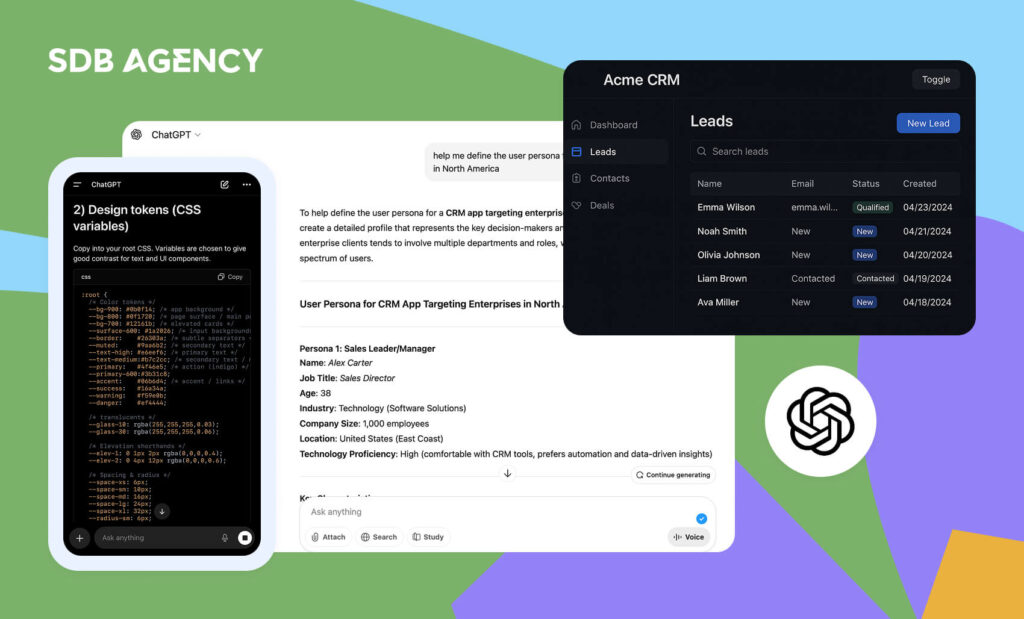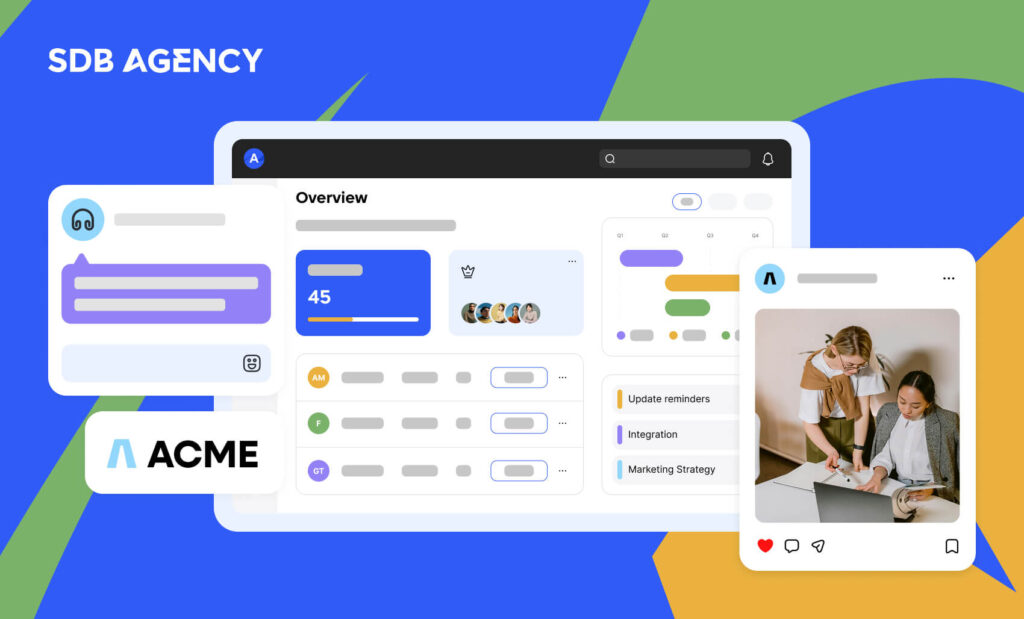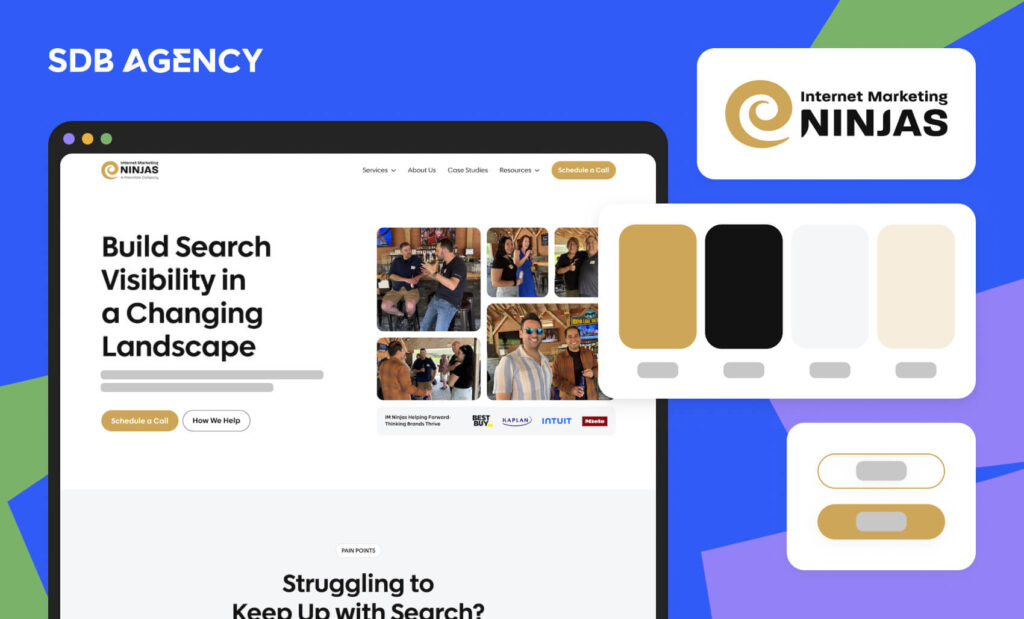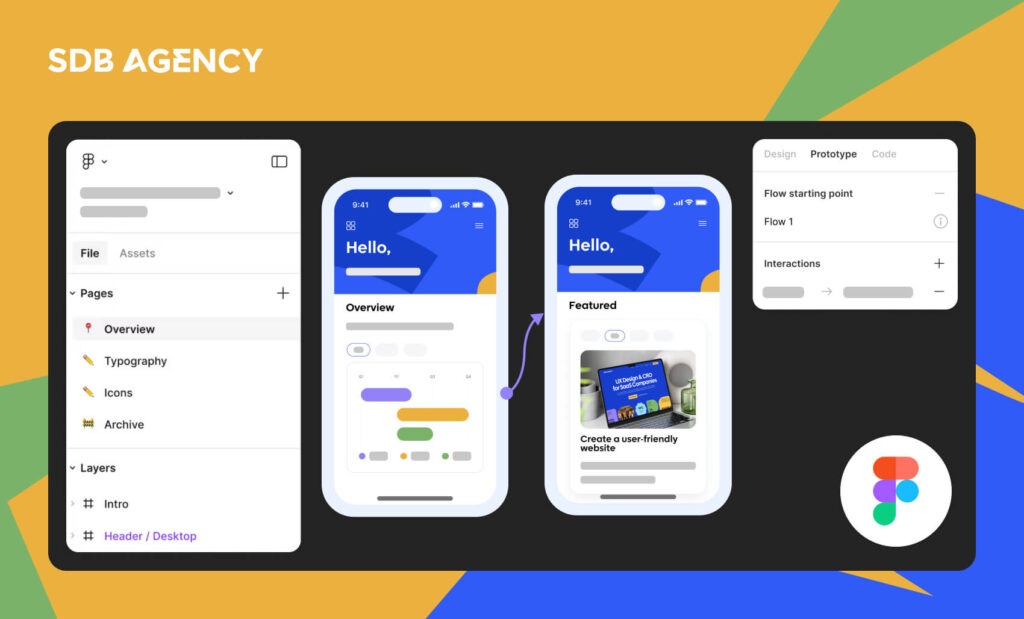How to Conduct Effective Cross-Browser Testing for Your Website

Key takeaways
- Cross-browser testing is a way to confirm if a web app will work properly across web browsers, operating systems, and devices.
- Browsers can render code differently due to several factors, including differences in default settings on operating systems or browsers and differences in the engines for processing web instructions.
- To ensure a compatible website, ensure to perform code validation, create a browser matrix, and ensure to test your site across browsers to please your users.
Have you heard of Cross-browser compatibility testing? It’s an important test for business owners completely dependent on their websites. Take an online service provider company, for example. They may go through detailed testing phases, but are all the efforts worth it when the user can’t properly interact with the website?
Cross-browser compatibility testing is essential for running a successful website, as it gives business owners one less thing to worry about. Therefore, you should do it with complete care and caution.
What is cross-browser testing?
Cross-browser testing verifies that a web application will work as expected across multiple combinations of web browsers, devices, and operating systems. Even though every web browser supports the common web standards developed by the World Wide Web Consortium (W3C), browsers may still render code differently. This can be caused by many factors, including:
- Differences in the default settings on an operating system or browser (such as the default font used by a browser).
- Differences in user-defined settings like screen resolution.
- Differences in hardware functionality, which may lead to disparities in screen resolution and color balancing.
- Differences in the engines that are used to process the web instructions.
- Variations of clients in the version support for the updated web standards, like CSS3.
5 tips for successful cross-browser testing
Like other testing paradigms, developing software with due consideration of feedback will always be worthwhile. Therefore, we’ve written this post to offer tips on cross-browser compatibility testing. Our tips will help you craft a compatible website before it goes live.
1. Perform code validation
Code validation is a process of determining whether the written code meets the W3C standards. This is vital for a website developer; remember how Internet Explorer sank because it didn’t follow the guidelines? You wouldn’t want that to happen to your website.
A validated and well-formatted website will not only make your browser compatible but also bring more freebies with it. Some of them come with improved search engine optimization for better website traffic and other benefits.
To make your browser cross-compatible, check your code using validator tools you can find online. Text editors also have these functionalities, which may highlight code that is incompatible with the standards.
2. Create a browser matrix
A browser matrix is the process of listing the browsers and the various versions you’re developing. Note that it’s nearly impossible to satisfy all the existing browsers and every version of them.
Browsers reject and accept various CSS and JS properties over time with newer versions. Even though this process is gradual, it may happen regularly. Thus, you need to decide the browsers you’re targeting and the range of their versions.
Thinking about your target audience is a great way to finalize a browser matrix. If you have a limited audience, like a new startup company that uses Chrome 70, then develop accordingly. The general audience will get their browsers regularly updated in the background, where your browser matrix should also be updated in these cases.
A browser matrix can help you create a plan for using the right components on your site. This will eventually help you avoid common mistakes such as using deprecated features from Chrome 70 and a new feature on the latest Chrome version, etc.
3. Verify feature support
Now that you know about the validator and building a browser matrix, you must consider your website’s components. Developers may know a lot of things about web development, but what you may not know is how a feature may be depreciated or about to be removed.
We may be so used to our daily routine that we forget to check whether a feature still works. Therefore, regularly checking a feature on each target when building a cross-browser-compatible website. For example, CSS Subgrids are supported in Firefox but not in other browsers.
4. Skip unnecessary elements
There are many cases where developers increase the complexity of their websites without a clear goal. For example, they may design many functionalities while creating congestion on the landing page. These are unnecessary elements in a landing page and may be incompatible with cross-browser functionalities.
The problem is that the more components on a page, the more issues they’ll create, which leads to more time and money spent on fixing them. As components exist in a synchronized environment, the slightest misalignment of a component may negatively affect the landing page. Therefore, it is important only to code the components you need to reduce cross-browser compatibility issues.
5. Pick the right way to test
Choosing the right way to test is always easier said than done, as a wrong step may lead to a waste of your time and effort. For example, if you’re developing a plane ticket reservation website, you must test it across various browsers to satisfy your users. As the browser matrix is huge and has a wide range of audiences, it’s extremely difficult to predict the outcome. Therefore, the best way to do it is to choose an online-browser testing tool.
One of the preferred tools for App and Browser Testing is BrowserStack, they were one of the first ones to provide this service and have kept an updated infrastructure since then, you’ll be able to test multiple devices, and browser versions.
Conclusion – have tips of your own?
Cross-browser testing is a crucial part of website development. It may seem simple at first: You develop the website and then move on to the testing process. It’s a logical process, but it may end up creating issues.
A website isn’t like a pile of sheets where you can check every page for a problem. You may have noticed some elements that aren’t working and have been used exhaustively during development. This may be caused by poor planning in design and development.
You can avoid these scenarios by following the tips provided in this article, which have proven effective with the test of time. However, these aren’t the only ones, as personal experience can go a long way in helping you solve your problems. Therefore, we welcome you to share your experiences and tips with us.