Elementor vs. Beaver Builder: Which Is Best and Why?
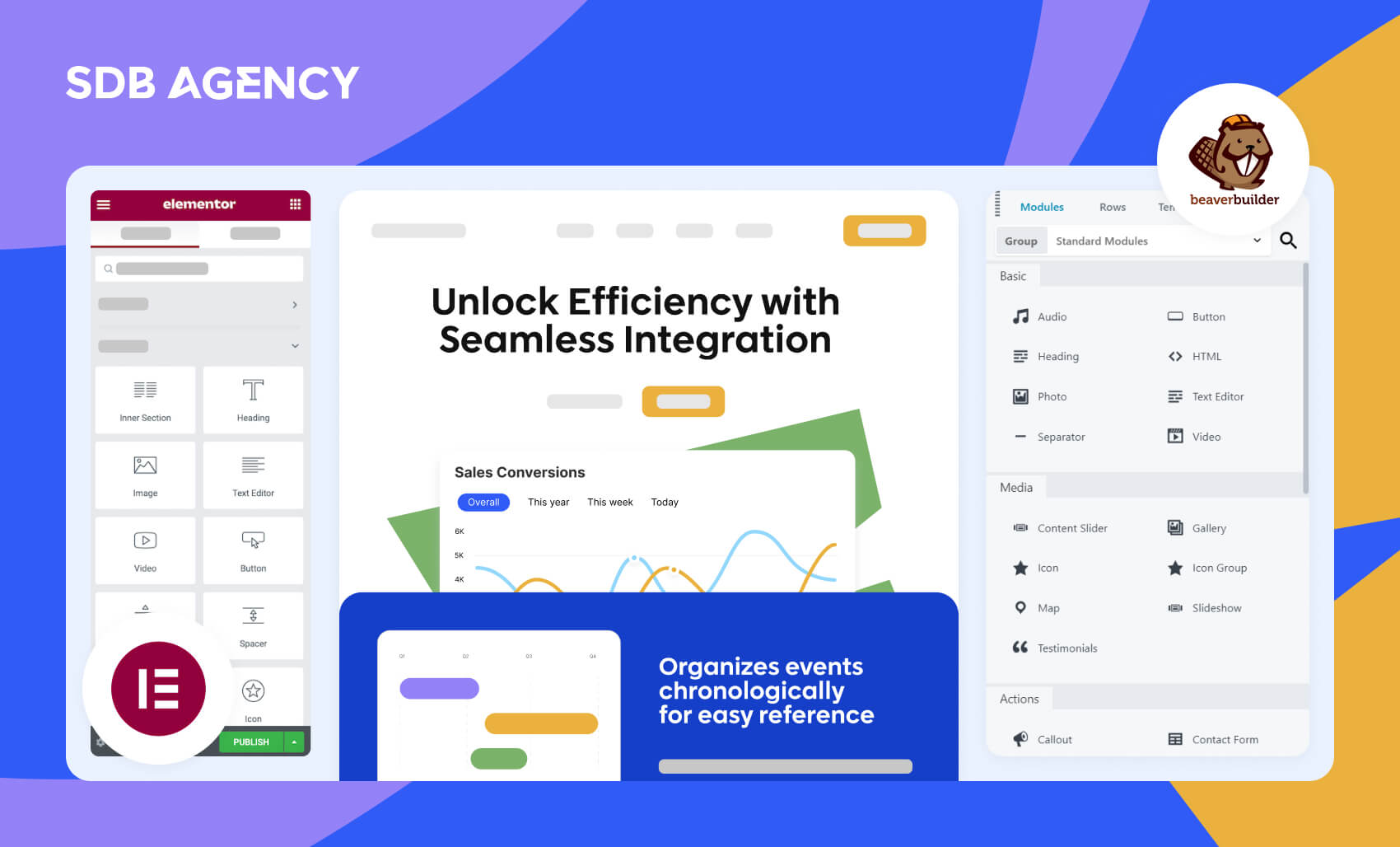
Key takeaways
- Both Elementor and Beaver Builder are excellent builders, but Elementor stands out due to its advanced features, such as custom CSS and motion effects.
- Elementor is ideal for beginners seeking a feature-rich, easy-to-use page builder, while Beaver Builder caters more to developers with white-labeling and Multisite network support.
- Beaver Builder is slightly pricey, but it allows unlimited website builds across all its plans. However, Elementor offers more advanced features at a lower price point.
Elementor and Beaver Builder are the most popular WordPress page builders. If you’re unsure which to choose, you’ve come to the right place! In this article, we’ll look at key features like user interface, design flexibility, template choices, integrations, and performance.
Read along and discover how Elementor and Beaver Builder stack up in our detailed head-to-head comparison!
What makes a good page builder?
Before we get into the comparison, it’s important to understand the elements that indicate a good WordPress plugin for page building:
- User-friendliness: A good WordPress page builder should be fast, efficient, and easy to use.
- Features: It should have numerous widgets and layouts to create specific pages for every website type, including SaaS and eCommerce sites.
- Design settings: Pick a website builder plugin that offers multiple styling options to build a truly memorable website.
- Customizability: A good page builder allows users to build a website from scratch with pre-made themes and block templates.
- Responsiveness: Page builders should let users create mobile-friendly websites to enhance the user experience on multiple devices and screen sizes.
- Pricing: Most plugins provide a free version and premium plans. Therefore, find an affordable solution that offers sufficient features.
- Support: Provides customer support in case of issues during the website development phase.
Elementor vs. Beaver Builder: The complete comparison
Now that you know the factors that make a good WordPress page builder plugin, let’s get into the details by comparing both platforms.
Ease of use
Here, we will look at the visual editor of both Elementor and Beaver Builder and determine which interface is easier to use.
Elementor
Elementor has two main parts. On the left, you’ll find the editing navigation panel, allowing quick access to widgets from basic, pro, and general categories.
On the right side, you’ll see the pages you are building. Drag elements from the left panel to various sections on the page. Add or delete columns to customize the pre-built page layout; every section has up to six columns where you can put the elements anywhere.
Besides that, Elementor has a feature that autosaves your work progress. The panel offers features such as:
- Navigation: Users can switch between sections seamlessly and adjust them with the page builder’s flexible navigation window.
- History: This keeps track of edits, which lets you undo or redo an action anytime.
- Responsive mode: This allows users to apply settings and test them on multiple devices, including desktop, tablet, and mobile.
- Preview changes: It allows users to check the page’s appearance before publishing.
Beaver Builder
When you’ve accessed the Beaver Builder interface for the first time, you’ll find quick tutorials on the plugin, from choosing a template to editing content. This is helpful for beginners looking to start with page builders.
Like Elementor, Beaver Builder is easy to navigate and has similar drag-and-drop editor features. The UI consists of a content panel and a live preview page. Beaver Builder also offers a Tools menu that lets you preview, duplicate, and publish layouts quickly. In addition, there’s a list of supported keyboard shortcuts and a history tab where users can review all their actions and identify issues on the page.
The verdict
When comparing Elementor vs. Beaver Builder interfaces, both builders provide easy navigation and intuitive visual editor features. They also support similar keyboard shortcuts for applying changes quickly.
However, Elementor offers the right-click function to easily adjust page elements, giving it a slight edge over Beaver Builder.
Design options
Elementor and Beaver Builder offer different design options. Let’s look at what each platform allows you to do regarding the site’s appearance and feel.
Elementor
Elementor allows you to easily configure the website settings, theme builder, and user preferences by selecting the icon in the editing panel’s upper left corner.
With Theme Builder, you can create default style settings for HTML elements such as buttons, images, and form fields. The page builder also has a header and filter feature to adjust your appearance, menu, width, style, and background color.
- Upgrading to Elementor Pro offers access to advanced design options, including:
- Custom CSS – Apply global custom CSS code through the entire website or to separate elements.
- Motion effects – Make animations or transitions like parallax scrolling for a more interactive design experience.
Beaver Builder
Beaver Builder, like Elementor, provides design alternatives you can use for every module. However, there aren’t as many advanced design options as Elementor Pro. Beaver Builder allows you to add custom CSS to the entire suite, while Elementor Pro lets users apply custom CSS to various elements. In addition, Beaver Builder is missing features like motion effects, global colors, and custom positioning.
However, you can apply design settings for every column, row, and module and set a base font size and default width.
The verdict
Both Elementor and Beaver Builder offer the ideal design flexibility for building a standard website. However, Elementor’s advanced features stand out due to features like custom CSS and motion effects.
Themes and templates
Page builders aim to help users build websites with various pre-designed templates. Here, we’ll compare how customizable the themes and templates in Elementor and Beaver Builder are.
Elementor
Elementor offers 200 professionally-designed templates in its library, which cover most niches, from landing pages to online portfolios. This means you don’t need to start building a website from scratch.
Elementor provides several pre-made template options, including:
- Blocks: Custom-made templates can be built for a specific section and imported to another page.
- Pages: Full-page templates built for creating a single page.
- Template kits: A set of templates that contains various page elements to create a complete site structure.
Using designs from Elementor’s template library lets you focus more on widget selection and content planning. However, you can also design a website from the ground up with its built-in theme builder and save it as a template.
Beaver Builder
You can find two categories of pre-made templates from Beaver Builder:
- Landing page templates: This includes free designs and over 25 premium templates for landing pages.
- Content page templates: The plugin’s free version includes five free templates, while the pro version lets you access over 20 pre-made templates, including newsletter subscriptions and contact pages.
Beaver Builder offers customization features for elements, including:
- Post grids: Create a list or grid layout to display your blog design.
- Theme templates: Customize layouts for blog archives, 404 pages, and WooCommerce product pages.
- Theme parts: Build custom header and footer layouts, announcement bars, and CTA rows for your pages.
The verdict
Both Elementor and Beaver Builder have outstanding templates and styling options for creating a professional-looking website. However, Elementor’s impressive 200 template designs outshine the competition.
Also, users will be required to buy a theme builder separately from Beaver Builder, even for premium users. When comparing both platforms in terms of themes, Elementor takes the crown.
Elementor vs. Beaver Builder comparison table
| Feature / Capability | Beaver Builder | Elementor |
| Ease of Use | ✅ Easy, with helpful tutorials | ✅ Very beginner-friendly |
| Drag-and-drop visual editor | ✅ Yes | ✅ Yes |
| Design Flexibility | ⚠️ Moderate (fewer advanced effects) | ✅ Advanced (custom CSS, motion effects) |
| Theme Builder Included | ❌ No (Sold separately) | ✅ Yes |
| White Labeling | ✅ Yes | ❌ No |
| Unlimited Site Usage | ✅ Yes for all plans | ❌ Depends on the plan |
| Pricing | Higher Price | More Affordable |
| Template Library | ⚠️ Fewer templates (more limited free options) | ✅ Over 200 templates |
Build your next page with Elementor and Beaver Builder
When choosing the best WordPress page builder for your site, it’s essential to consider factors like the interface, available modules, design flexibility, pre-built templates, responsiveness, pricing, and customer support.
Elementor is an excellent option for beginners who want an easy-to-use, feature-rich page builder. Its intuitive interface, diverse selection of widgets and templates, and built-in theme builder allow users to experiment and create stunning designs effortlessly.
On the other hand, Beaver Builder is a top choice for developers, offering white labeling and Multisite network support. Unlike Elementor, it doesn’t restrict the number of websites you can build, no matter which plan you choose. However, its pricing is higher than that of Elementor’s.
Ultimately, both Elementor and Beaver Builder are powerful tools for creating WordPress pages. The best choice for you depends on your specific needs, skill level, and budget.
FAQS on Elementor vs Beaver Builder
Still have questions about the page builders? Here are the answers you’re looking for
1. Which page builder is easier for absolute beginners to learn?
Both Elementor and Beaver Builder are beginner-friendly, but Elementor tends to feel easier for most new users because it includes more visual cues, inline editing, and a larger library of ready-made templates. Beaver Builder is also simple, but its interface is more structured and less flashy.
2. Do Elementor and Beaver Builder work with any WordPress theme?
However, many users prefer Elementor-friendly themes like Hello or Astra, while Beaver Builder users often choose themes like Beaver Builder Theme or GeneratePress for smoother performance.
3. Which builder is better for creating simple landing pages?
If you want fast, visually appealing landing pages, Elementor provides more templates, effects, and design flexibility. Beaver Builder is great too, but it is suitable for users who prefer clean, minimal landing page designs without animations.