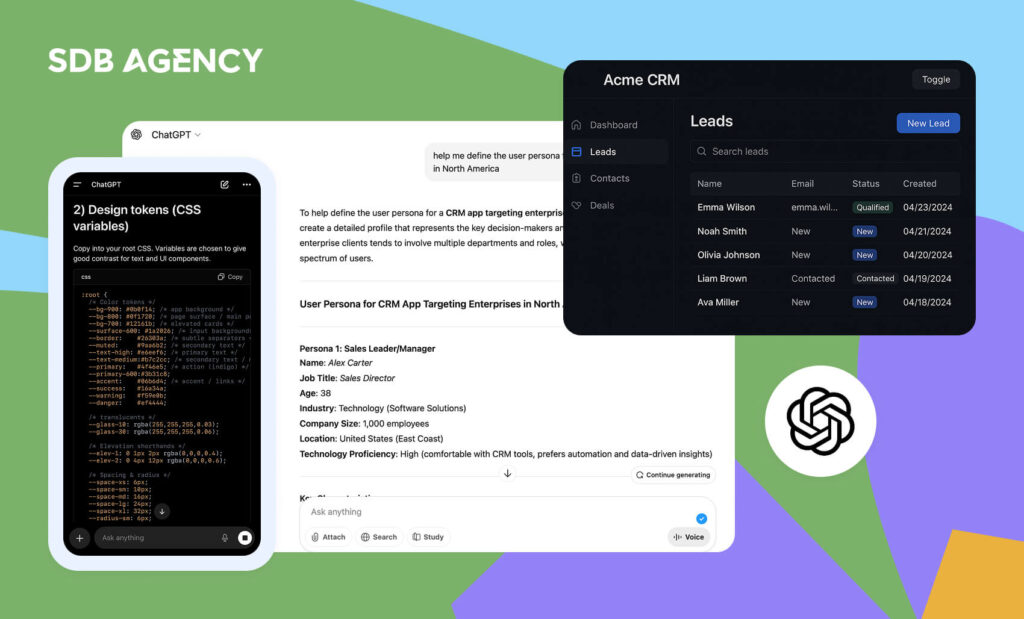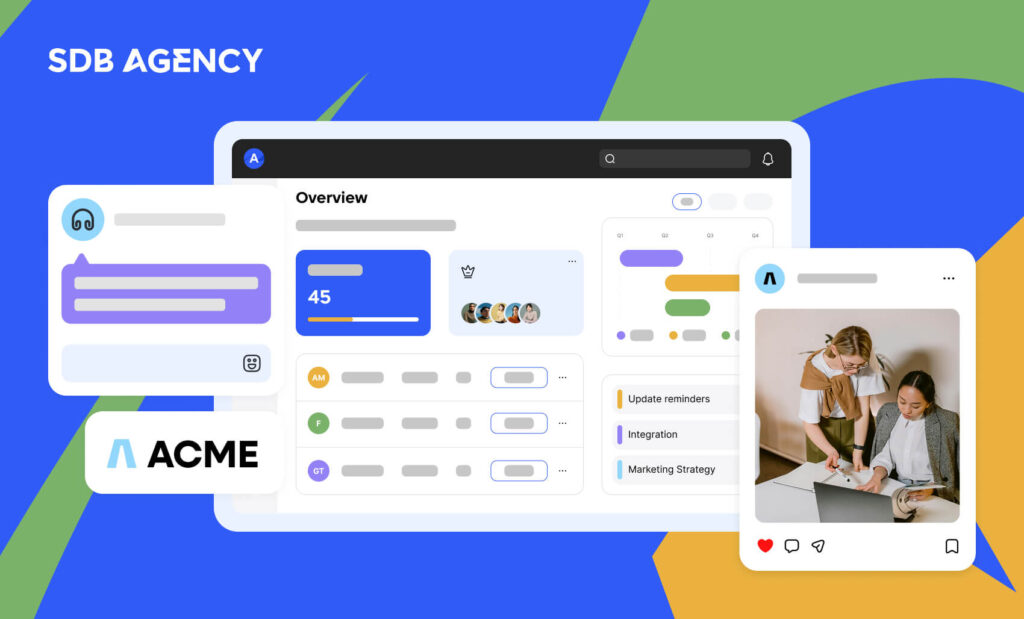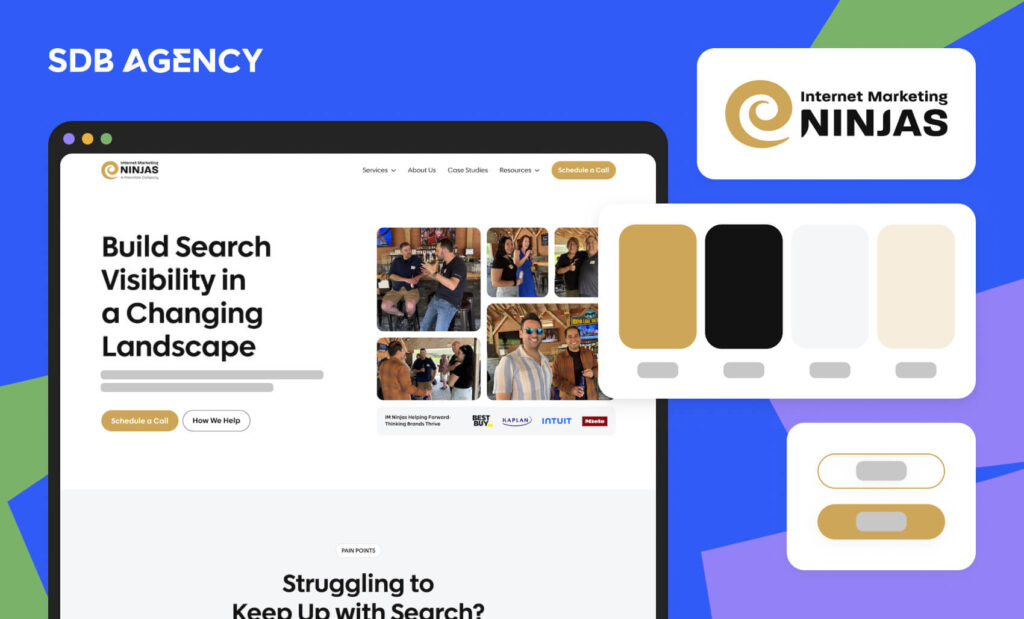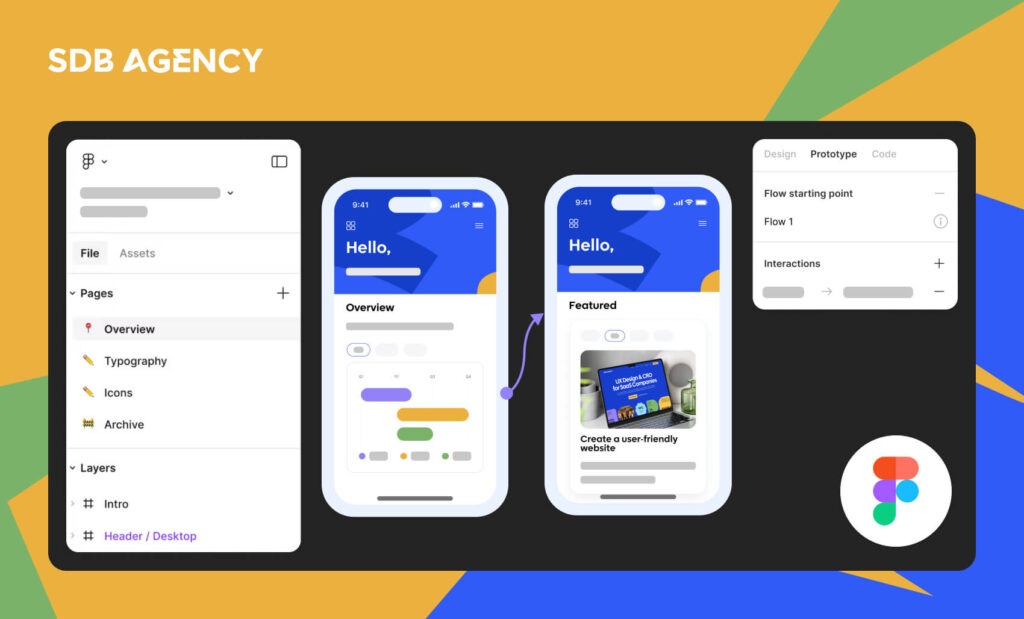Measuring Success: Key Metrics for Evaluating SaaS UX Design
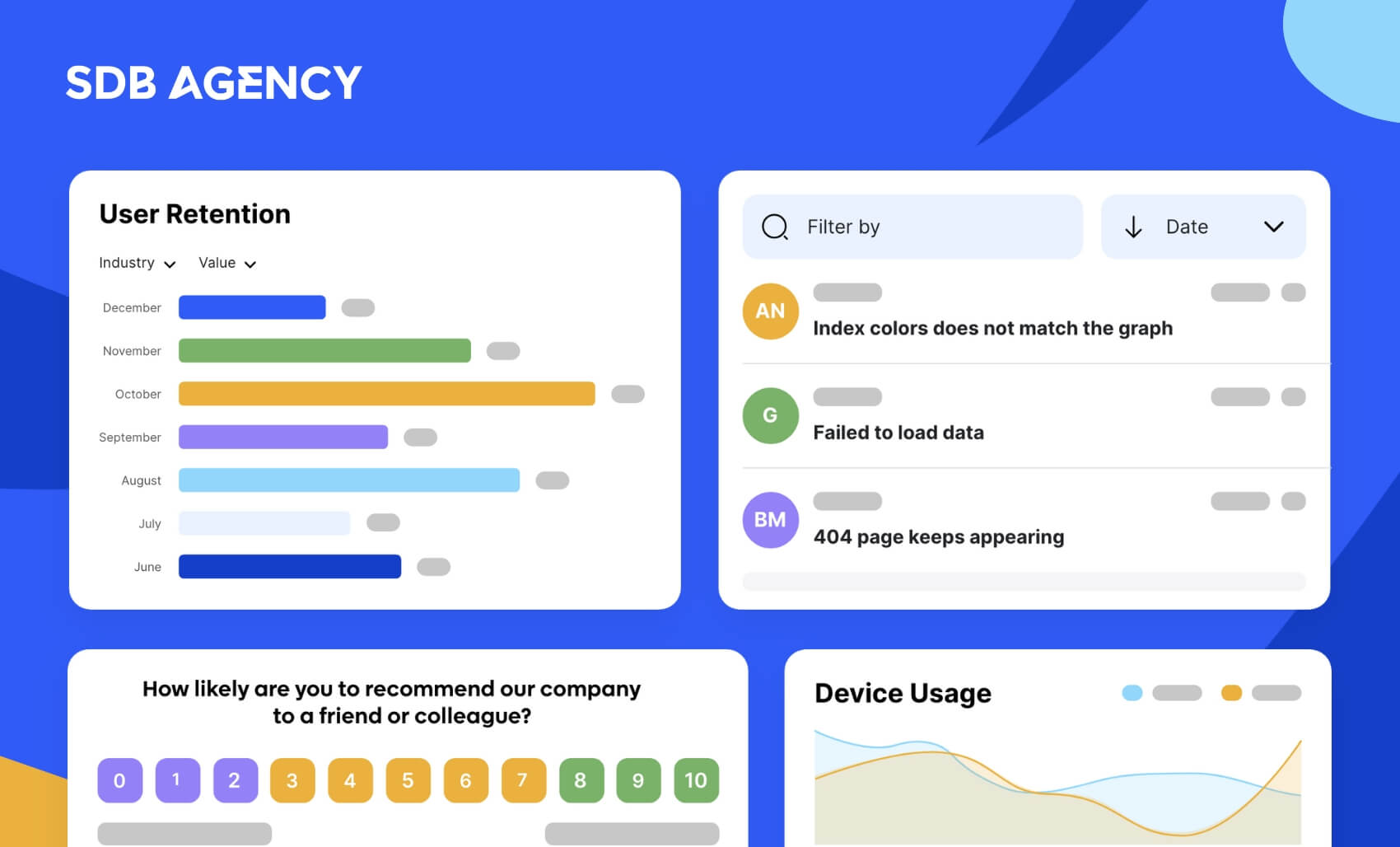
Key takeaways
- Measuring and analyzing your UX lets you determine what works and what doesn’t and make changes based on your strategy for better results.
- Important metrics you should measure include analyzing user pain points to improve customer experience and how engaged your users are when using your product.
- To ensure an effective UX, incorporate customer feedback, create impactful touchpoints with call to actions (CTAs), and offer a seamless onboarding experience.
What are the key factors that make a successful SaaS business? Is it because of effective marketing? Exceptional quality products or services? Flawless interaction? Or excellent customer support?
The answer is a combination of everything above, I.e., user experience.
How would you know what aspects your website lacks and what you need to improve to deliver unparalleled user experience (UX)? It’s simple; the only way is to measure it! There are three main reasons why you should quantify your site UX along the customer journey:
- It offers a bird-eye view of transactional and overall customer experience.
- It allows you to compare customer satisfaction at different touchpoints.
- It highlights the friction points and customer issues.
But how do you do it? In this article, we’ll discuss the most important UX metrics and how to measure them to get a complete view of customers’ sentiment toward your SaaS business. Let’s explore user experience and how you can conquer it.
Why should we measure UX?
As an online marketer, you’ve already created attractive content and pushed it across all your channels and campaigns. You’ve got products to sell and ads to spread.
However, if you don’t know how your user experience is performing, what’s the point of putting so much effort into it? By measuring and analyzing UX, you can check out what works and what doesn’t. This also lets you tweak your digital marketing strategy accordingly for better results.
How user experience is defined
UX metrics measure how people engage with your products and services. In other words, they measure how your users respond emotionally and cognitively when using your product. This includes intuitive design, brand recognition, ease of use, and loyalty to your business.
Understanding your SaaS website’s user experience lets you make educated decisions for your online marketing efforts.
As long as you understand how to define these metrics, you’ll understand how to measure them. These metrics can be broken down into two categories:
- Behavioral – Refers to the actions users take when interacting with a product or service.
- Attitudinal – Measures how a person feels about a product, service, or company. This includes brand loyalty and association.
5 essential UX metrics you should measure
Now that you know why user experience works wonders for online businesses, let’s look at the crucial metrics you should measure.
1. Monitor user metrics as your site is being used
Real user monitoring is vital for determining a product’s effectiveness. This involves analyzing and addressing user pain points to improve the overall customer experience. Tracking user monitoring metrics consists of looking at data such as how many users have installed and used your app, session duration, sessions per day, and customer retention rate.
Real user monitoring metrics aim to clearly understand your users so that you can make the best modifications to your products and services.
2. User engagement metrics
This metric focuses on how engaged your users are when using your products and services. Gathering this data offers insights into whether your customers are having a great experience or not when interacting with your product.
Engagement metrics include clicks, screen views, taps, page views, time spent on the site, video views, comments on blog posts, and shares on social media channels.
3. Your site’s usability metrics
Usability metrics are another important group of UX metrics. These include how easy it is for users to access your website’s features and functions.
4. Metrics that measure user adoption
Adoption analytics is another essential UX metric that reveals how quickly users adopt your solutions or products into their lifestyles. To determine whether your product is successful, you need to know whether users are actually using it and adopting it properly.
For example, if 100 users visit your site daily but only 10 interact with your features, then your site’s usability and ease of use are in question.
5. Metrics that inform about user retention
The last metric we’re covering is user retention. This measures the number of users who return to your product after interacting with it for the first time. If a high number of users come back after a while, then you’re likely doing things right.
On the other hand, if few users return to your site, it is best to examine why this is the case and find ways to correct it. You can add more features, improve your site’s user experience, and simplify instructions for first-timers and others.
3 best practices for optimizing User Experience
After familiarizing yourself with metrics to measure UX, it’s time to move on to the next step—improving your user experience. Let’s look at some of the best practices that have been proven to transform a bland UX into one that works like a charm.
1. Use customer feedback
Incorporating feedback into your business is one of the most efficient ways to optimize user experience.
Whether you’ve collected quantitative or qualitative feedback, it will remain data and will not offer valuable insights until you’ve analyzed and acted upon it. For example, if you’re collecting NPS (Net Promoter Score) data, following up with your detractors can help you understand their issues and prevent any problems that might affect other customers.
Resolving customer pain points can help convey a seamless user experience, yielding higher retention and lower bounce rates for your website in the long run.
2. Look for vital customer touchpoints
A big part of delivering exceptional user experience is creating impactful touchpoints with attractive calls to action (CTAs) that guarantee a seamless customer journey.
You need to look for high-impact touchpoints and offer the best experience at every point.
Think of your product as a high-impact touchpoint. So, to provide a smooth UX at that point, you must ensure that the elements on every page are clear and relevant.
These elements include:
- Relevant content, including product descriptions and titles.
- Engaging images and videos that communicate the features.
- Clear CTAs that match the customers’ needs, such as trials, product demos, etc.
These are only a few examples of important touchpoints; others include the checkout page, onboarding process, pricing page, and service interactions.
3. Create a seamless onboarding experience
Regardless of your product type, new users will always appreciate help from companies when they get started. The onboarding process will depend on the complexity of your product.
For example, a tool with simple features like screenshot-taking or screen recording will have a more straightforward onboarding process. On the other hand, complex tools may need an elaborate onboarding process that introduces the different features they offer and how they work. You can add a detailed walkthrough or short video tutorials to help with the process.
Integrate a small feedback form at the bottom of the onboarding page to collect feedback from new users and improve the process.
Start building a successful SaaS UX today
In conclusion, if you want to measure the effectiveness of your site, you should look at the essential metrics we’ve listed above and use various tools to help you out.
These metrics offer a lens through which to view and evaluate the different elements of UX in concrete business terms. Embracing this approach can help UX design teams demonstrate their value more effectively and contribute to long-term goals in a meaningful way.