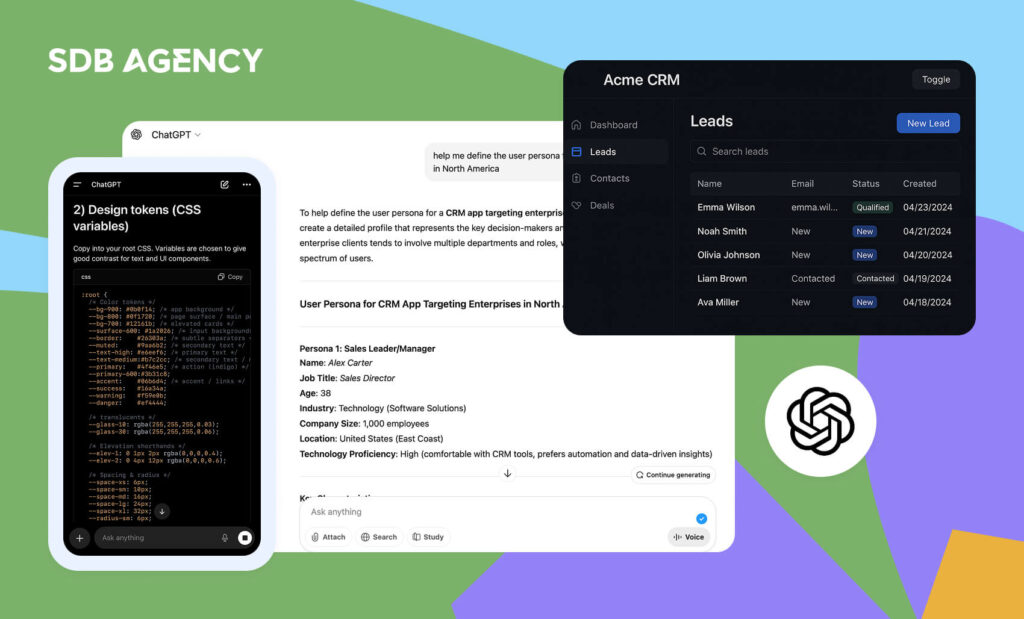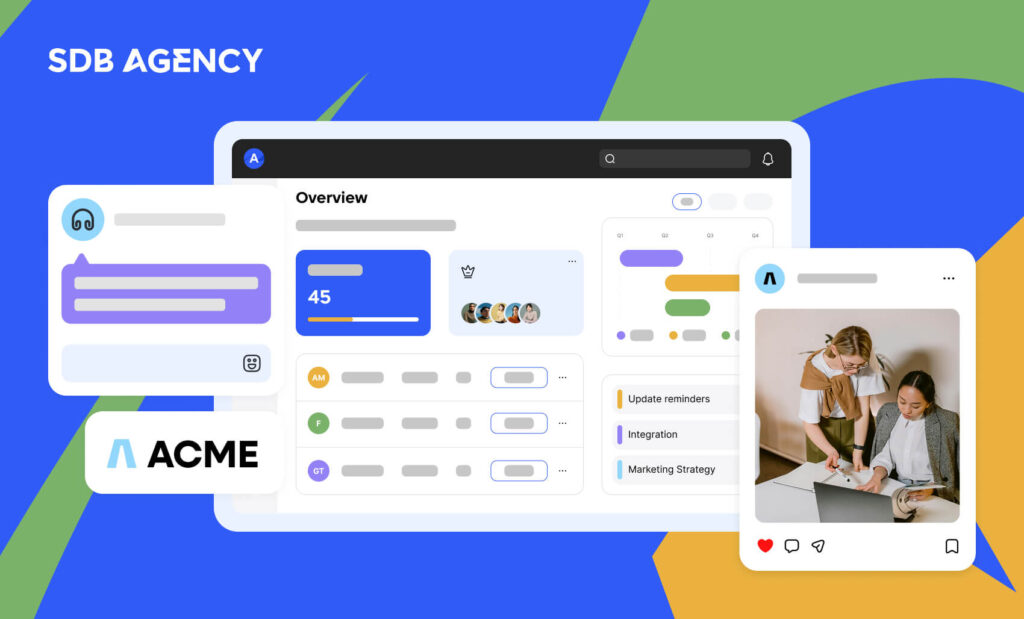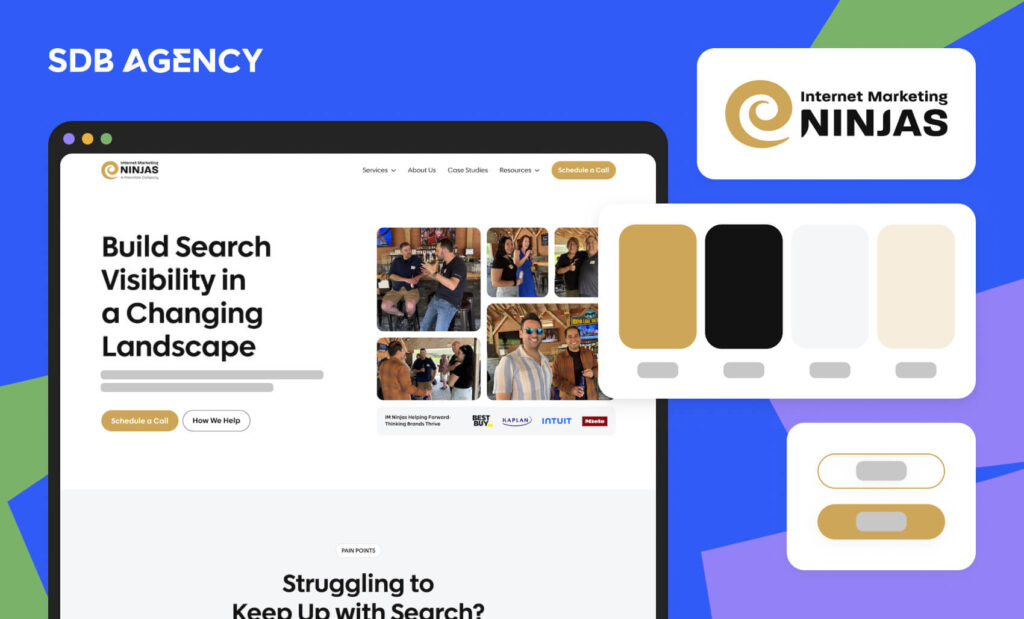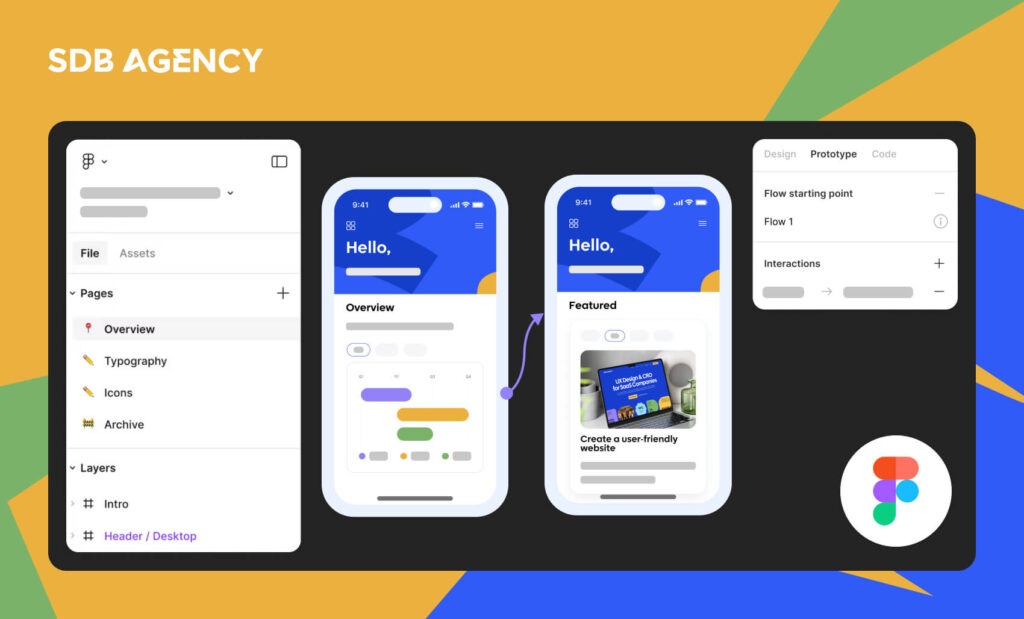The Ultimate Checklist for Website QA Testing
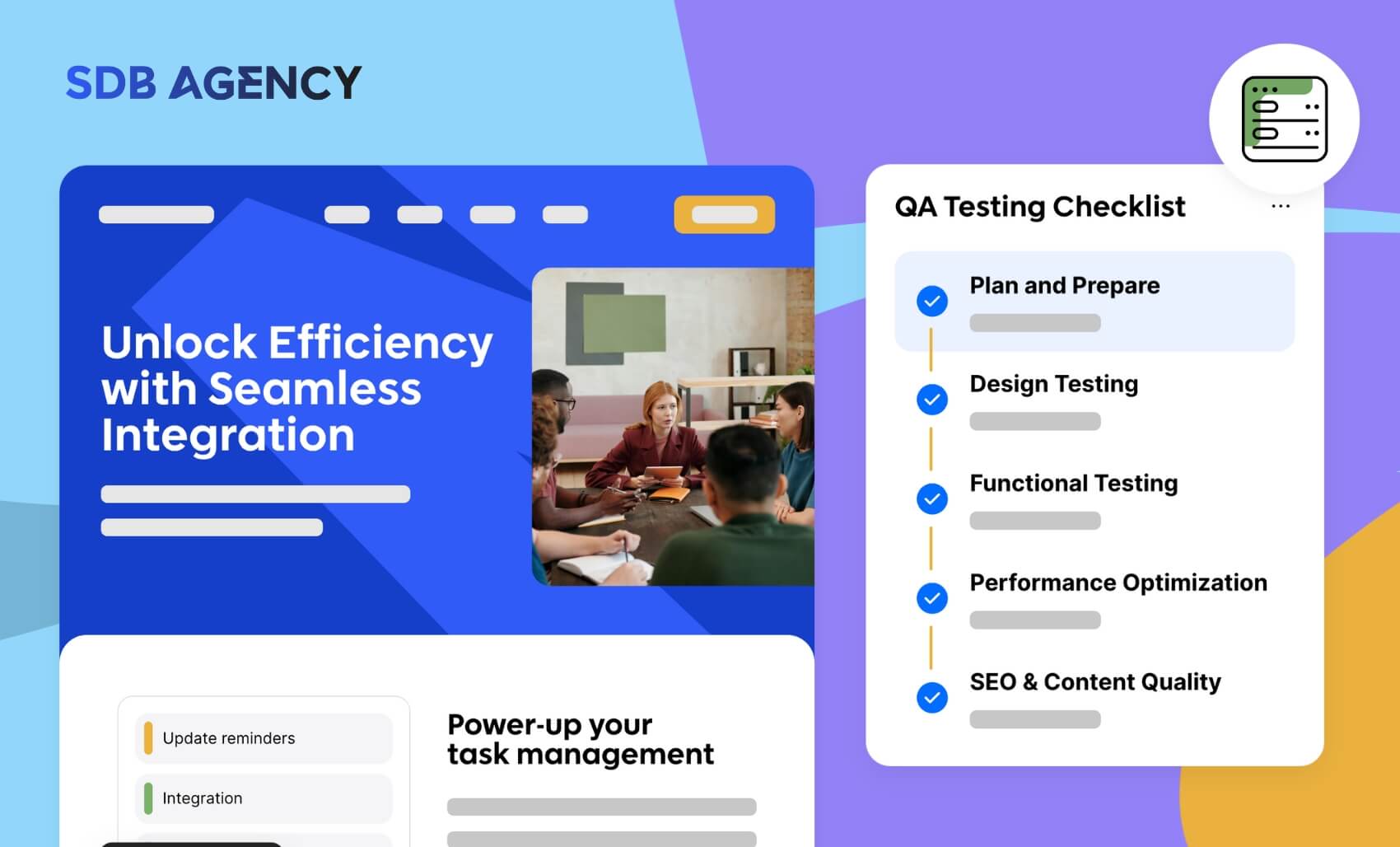
Key takeaways
- Before conducting QA testing, ensure to equip your team with the right tools to help them achieve your goals.
- Test your design and UI to confirm that your site is visually appealing and performs well across platforms.
- Finally, test your site’s practical aspects to ensure all its elements work as expected under different conditions.
As we’ve spent years designing websites and witnessing how startups grow and become established businesses. We’ve seen how the success of a digital platform significantly depends on its quality at launch.
This is where QA comes in, and our tips are designed to ensure that a website meets and even exceeds expectations in terms of functionality, usability, and aesthetics.
In this article, we’ll provide a detailed checklist covering everything you need about website QA. This isn’t only about ticking off boxes but also ensuring your website will be as flawless as possible during launch.
Whether you’re an experienced developer or an entrepreneur, our checklist will guide you through every step of preparing a website that is built on a foundation of quality and readability.
Step 1 – Plan and prepare
Starting any web development project without a proper plan is like steering a ship without a navigator. It’s important to have a plan and ensure that all members understand their role in the process.
Objective
Defining and understanding the quality you seek for your project sets the stage for all your QA activities. Quality can come in many forms – performance efficiency, design consistency, and seamless functionality are all part of it.
Using the right tools
Once you’ve determined your objectives, the next step is equipping your team with the right tools that will help achieve your goals. Choosing the right tools not only improves efficiency but also helps maintain quality standards throughout your website development.
Team roles
Every role, from website developers and project managers to UI/UX designers, must be aware of their responsibilities to foster smooth collaboration and communication. For example:
- QA engineers: Focus on creating and executing test cases. Find bugs and verify bug fixes.
- Developers: Responsible for fixing any issue QA identifies and collaborating closely to understand the details of every issue.
- Project managers: Monitor the project’s overall progress and ensure every team has all the resources needed to meet the targets.
- Designers: Ensure that every visual element meets the standard quality and collaborate with QA to resolve any design-related issues.
Step 2 – Design testing
Your site’s visual and interactive elements play a big role in defining user experience and engagement. Therefore, accurate design and UI testing are crucial to ensuring that a website isn’t only visually appealing and works seamlessly across every platform.
Visual consistency
A website’s aesthetic appeal and looks rely on visual consistency. This includes the right use of color schemes, layout, and fonts throughout the platform. Inconsistencies may distract and confuse users, harming your brand’s perception.
Responsiveness and mobile compatibility
Due to the increased use of mobile devices to access the internet, your site’s ability to adapt and function across smaller devices is a necessity.
Testing for responsiveness and mobile compatibility ensures your website is properly displayed and user-friendly on all devices, including desktops, tablets, and smartphones. This includes layout shifts, image scaling, and touch interactions.
Step 3 – functional testing
Functional testing is an important phase where your website’s practical aspects are evaluated to ensure that all the elements work as expected under various conditions. This stage focuses on the interactive elements that drive user engagement and allow operations across the site.
This includes everything from navigational links to dynamic content management; every element requires precise testing to ensure your website’s operational integrity before it goes live.
Navigational links
Proper navigation and links are the core of a working and seamless user experience. Every link, including internal links that lead to another section of a site or external links that lead to another domain, must be verified for correctness. This includes testing all the menus and call-to-action (CTA) buttons to ensure they lead users to where they’re supposed to be without errors.
Forms and fields
Forms are where users directly interact with you. They are usually used for customer feedback, lead generation, or user registration. Every form must be tested to confirm that it collects and stores data properly. Use validation checks to ensure that input fields use the correct format (such as dates, emails, file types) and offer helpful error messages when needed.
Step 4 – performance optimization
Your website’s performance can be just as important as its functionality. Today’s users don’t have the patience for slow-loading pages or sites that fail to load due to heavy traffic. In addition, search engines will penalize these poorly performing websites.
Loading speed
How quickly your website loads is one of the first impressions users have of it. Slow load times may increase bounce, especially on mobile devices, where users expect faster response times. Tools like Google PageSpeed Insights can help you gain invaluable metrics on your site’s loading speed and recommendations to improve performance.
Stress testing
Understanding how your website behaves in extreme conditions is important. Stress testing consists of simulating peak loads to discover how your site handles high traffic or heavy data processing. This type of testing helps find your website’s breakpoints and lets you make necessary adjustments to handle unanticipated spikes in traffic.
Step 5 – SEO and content quality
Optimizing your website for search engines and ensuring that it provides high-quality content is vital for your site’s usability and user engagement. How well your website ranks in Google will directly influence traffic, engagement, and conversions.
SEO basics
Effective SEO can improve your site’s visibility and rankings on search engines like Google. This involves optimizing keywords that match user intent, incorporating meta tags that describe the page’s content, and ensuring URLs are optimized and readable.
Content review
Your website needs high-quality content to engage users and improve SEO. This involves checking all text for spelling and grammatical errors so your website appears more professional and improves readability.
Conclusion
We’ve covered the five phases of the QA testing plan for your website, highlighting its important role in ensuring that your website exceeds today’s required standard for digital platforms.
Ongoing testing and maintenance are crucial for adapting to new technologies, meeting continuously evolving user expectations, and handling emerging cyber threats. Continuously applying QA processes ensures that your website remains robust and aligned with the latest SEO standards, resulting in a website that satisfies all users and boosts loyalty.
Frequently Asked Questions
Why is QA testing important for websites?
QA testing ensures your website functions correctly, delivers a smooth user experience, and is free of bugs or errors that could drive users away. It helps maintain performance, security, and overall reliability before going live.
What areas should be covered in a website QA checklist?
A website QA usually covers functionality, usability, compatibility, performance, and SEO. This includes testing links, forms, responsive design, load speed, and metadata accuracy across devices and browsers.
When should QA testing be done?
QA testing should be done throughout the development lifecycle, starting as early as the planning and design phases. Continuous testing helps catch issues early, ensuring a more stable and high-quality final product.