How to Solve Common UX Design Challenges for Mobile Apps
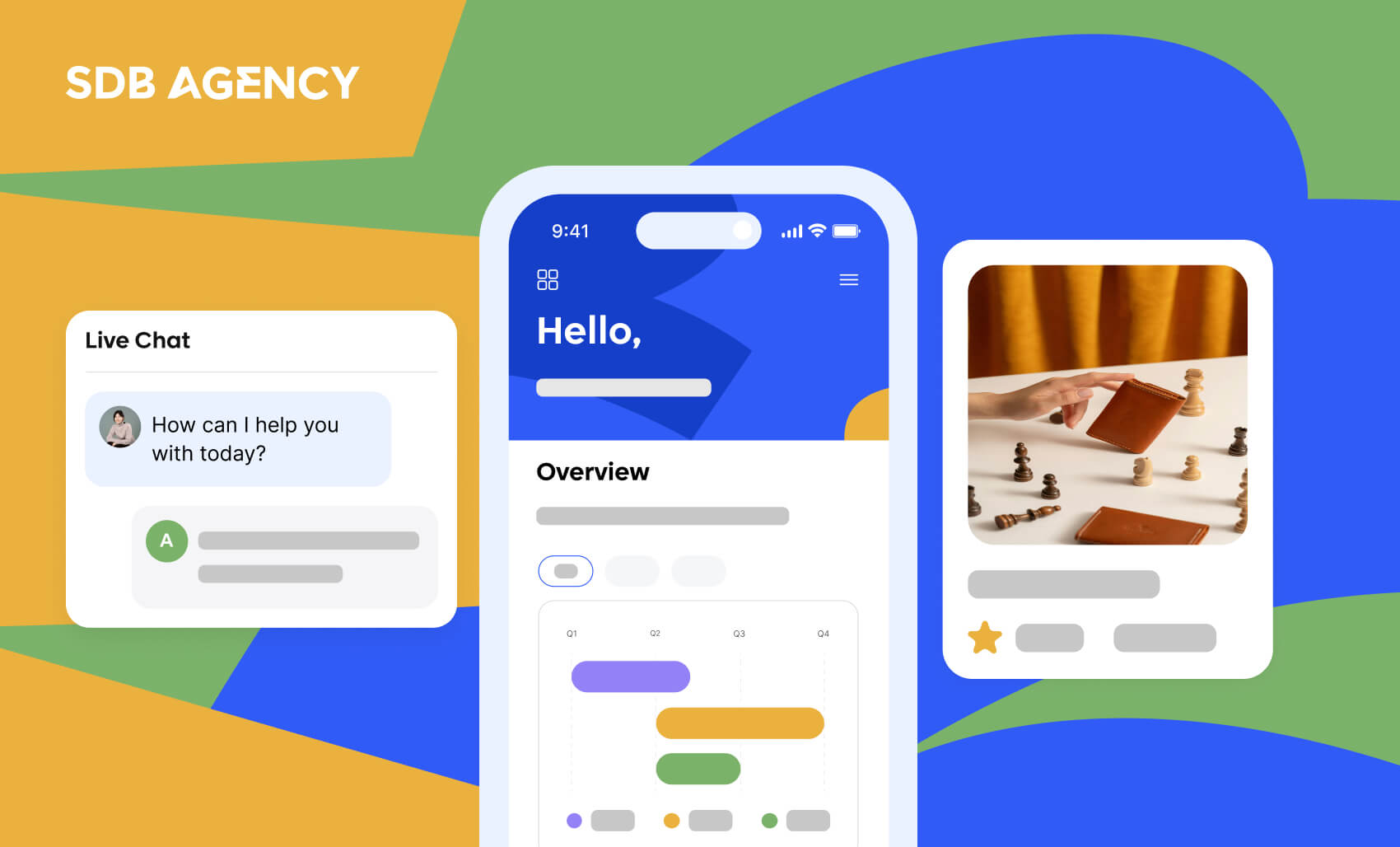
Key takeaways
- How to Solve Common UX Design Challenges for Mobile Apps
- Recent stats show that there are over 8.9 million mobile apps for mobile devices, but only working apps with exceptional design thrive and are loved by their users.
- Some of the most common mistakes in app design include not making your app compatible with other apps on a device and creating a UI (user interface) that is too complicated.
Smartphones and mobile apps have become an integral part of our daily lives. Imagine how different our lives would be without the presence of WhatsApp, Messenger, and Instagram.
90% of users abandon an app due to poor UX—and with nearly 9 million apps competing for attention, design mistakes can be fatal. That’s how important these apps are today. As a result, mobile usage continues to rise with no signs of slowing down. However, not all these apps are successful. To create a working app, you must prioritize the design.
In this article, we’ll guide you through the challenges of creating a mobile app so you can identify them ahead of time. And if you are facing them, we offer solutions to fix them. Let’s dive in.
Why is mobile app design important?
For apps to be successful, users must have a pleasant experience using them. This is related to your interface and other visual design elements. An engaging app design will draw people to your app, eventually building customer loyalty and establishing your branding strategy.
In fact, recent studies show that 90% of users leave an app due to poor user experience (UX). Conversely, 74% of users will likely use an app with an attractive UX.
5 common app design mistakes and how to fix them
Here is our list of the most common pitfalls in app design and the best way to avoid them.
1. Design compatibility issues
You must understand that your mobile app doesn’t work alone—it lives alongside other apps on your user’s device. In fact, smartphone users have an average of 80+ installed apps.
A big design flaw in apps is that they fail to ensure compatibility with other apps on a device. For example, contact tracing apps have surged recently due to global events. Apps like Snapchat, TikTok, and WhatsApp sync with your contacts, and to get them working, these apps must play nicely with other software, in this case, the contact app.
Solution
Utilize compatibility testing tools when designing a mobile app. Compatibility testing ensures that your app functions properly across various platforms and devices. Additionally, you can evaluate its compatibility with other software as well.
In this case, you’ll need to test against other apps. This is important, especially if you want to integrate your app with other tools on the market. For example, Slack integrates with Gmail, Google Drive, Twitter, Dropbox, and more.
- Pros (if solved): Simple, intuitive navigation reduces cognitive load, improves usability, and keeps users engaged. Makes onboarding easier for new users.
- Risks (if ignored): A cluttered or confusing UI may overwhelm users, making them abandon your app after just one or two uses. This directly impacts retention and app ratings.
2. User interface complications
What do all the best apps on the market today have? They all have simple UI (user interface). Many app designers get carried away during the design process by trying to be too creative. Applying all the innovative ideas to an app may hinder the user experience.
A complex UI can make it challenging for users to perform everyday tasks in the app. For example, navigating through your product page or making an appointment can be a hassle.
Solution
When designing an app, think about the core features and their potential impact on the design. Each time you alter the design in a way that affects the interface, ask yourself: What is the purpose of this change?
Simplify the user interface into a few pages of basic screens to make a more seamless navigation experience.
- Pros (if solved): Simple, intuitive navigation reduces cognitive load, improves usability, and keeps users engaged. Makes onboarding easier for new users.
- Risks (if ignored): A cluttered or confusing UI can overwhelm users, making them abandon your app after just a few uses.
3. Trying to replicate your competitor’s mobile apps
Taking inspiration from your top competitor is indeed an excellent strategy. However, mirroring those designs won’t be enough to achieve an exceptional design.
Mobile users know when they see a copycat. If you can’t stand out from a sea of apps, you’ll have problems with your app’s long-term growth and success.
Solution
Check out design communities for trends, ideas, and inspirations. However, don’t copy other apps’ designs. Instead, learn about the best practices for app design. Examine why the top apps are where they are and apply that information to your mobile app design.
- Pros (if solved): Differentiating your design creates unique value, helps establish brand identity, and gives you a competitive edge. Users tend to return to apps that feel fresh and distinctive.
- Risks (if ignored): Copycat designs will make your app forgettable. Users may see no reason to switch from a competitor they already trust. Your app may even be seen as inauthentic or unoriginal.
4. Design Inconsistencies
Your mobile app doesn’t exist in isolation. It’s crucial to ensure that its design is consistent across all mobile screens and devices and aligns seamlessly with your other brand touchpoints. Research indicates that maintaining brand consistency can lead to a 33% increase in revenue.
One key factor is color. Using a distinctive, signature color for your app can enhance brand recognition by as much as 80%. Although this may seem obvious, many designers still overlook this crucial detail.
Solution
To excel as a mobile app designer, prioritize incorporating design elements from your brand into your app. This approach reinforces brand identity and ensures a cohesive user experience.
Take Starbucks as an example. Most of us can instantly associate the brand with its signature green color. It’s no surprise that the same color is prominently featured across their website and mobile platforms.
- Pros (if solved): A consistent look and feel strengthens brand recognition and creates a smoother, more professional experience. This consistency builds trust and loyalty among users.
- Risks (if ignored): Inconsistent fonts, colors, or layouts confuse users and weaken brand identity. It can even frustrate users as they struggle to recognize buttons or features across screens.
5. Failing to get user feedback
Remember that no app is flawless, but successful apps share a common trait: they prioritize gathering user feedback.
Conducting thorough market research with real users is a critical step in the UX design process. Simply assuming your app design works well is risky, as design flaws can quickly frustrate users and lead to app abandonment.
Solution
Engage users early in the design process to collect valuable insights before your app launches. Then, continue gathering feedback after launch to identify areas for improvement.
Pay close attention to how users navigate your app and complete key tasks. By recognizing patterns and addressing pain points, you can make iterative adjustments that enhance the user experience and elevate the overall quality of your app’s design.
- Pros (if solved): Early feedback highlights usability issues before they become costly and time-consuming. Iterative improvements ensure your app stays aligned with user needs, improving long-term adoption.
- Risks (if ignored): Without user feedback, you risk building features nobody needs or missing critical usability flaws. This leads to wasted development time and rapid app abandonment.
Conclusion
Designing a mobile app can be challenging, but anticipating potential obstacles early can prevent major issues later on.
While some design best practices are straightforward—such as ensuring compatibility across Apple and Android devices—others demand a more nuanced approach. For example, simplifying the user experience by keeping essential buttons and icons visible can greatly reduce cognitive load.
Applying the tips and strategies outlined in this guide will help you design a mobile app that is user-friendly and effective.