What Makes Beaver Builder Different from Other Page Builders?
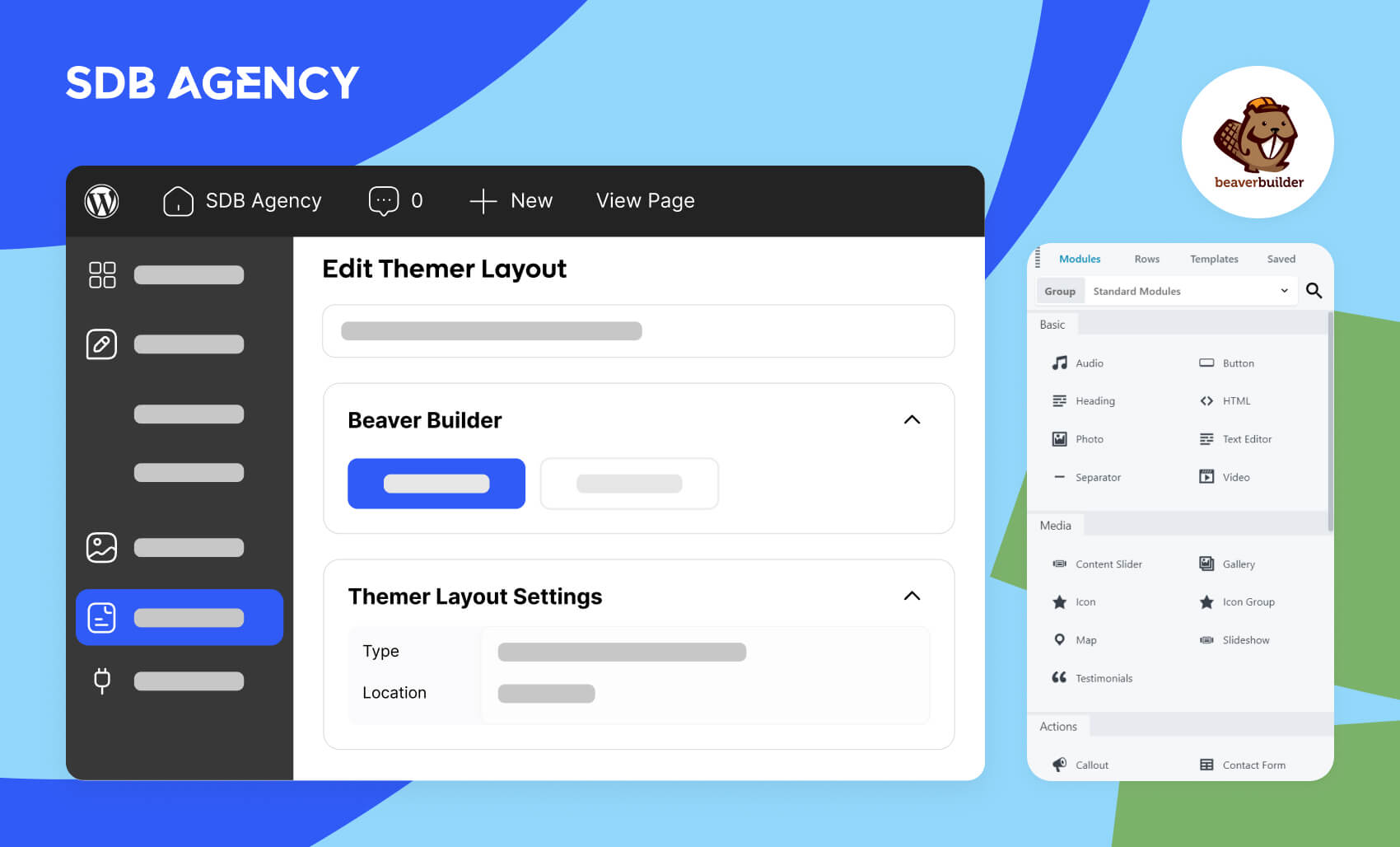
Key takeaways
- Beaver Builder streamlines website creation with its intuitive visual editor, enabling users to craft custom designs without writing a single line of code.
- Unlike many other page builders, Beaver Builder offers unique interface customization options, such as the ability to fix the settings panel as a sidebar.
- Quickly adjust column widths and create new columns by simply dragging modules, streamlining the layout design process.
- Beaver Builder prioritizes core page builder features, offering a fast, smooth, and glitch-free experience with optimal performance.
When clients ask us what page builder we use, we simply answer Beaver Builder. But what makes Beaver Builder so special in the crowded market of page builders? In this article, we’ll be answering precisely that, so read along!
What is Beaver Builder?
Beaver Builder is an established WordPress page builder. Its visual, drag-and-drop interface lets you quickly build well-designed websites without requiring a single line of code.
The builder’s Beaver Themer extension lets you go beyond designing single pages and create templates for your theme’s various layouts. Beaver Builder focuses on properly nailing the page builder’s core features while creating an exceptional interface. It’s also relatively light compared to other page builders in terms of out-of-the-box optimization, which is excellent in terms of performance.
Let’s move on to Beaver Builder’s core features.
Beaver Builder: Exploring its key features
Here is a list of Beaver Builder’s best features:
1. Visual, drag-and-drop builder
Beaver Builder’s visual, drag-and-drop features are its main highlights. This is what lets developers and designers create custom designs without writing a line of code.
Like other page builders, Beaver Builder has three types of page elements:
- Row – These let you divide pages into horizontal sections;
- Columns – These come inside rows and let you divide a row into one or more vertical columns;
- Modules – Lets you add content to a page and put it inside rows or columns. You’ll receive dedicated modules for various content types, including buttons, images, forms, videos, and more.
One excellent thing about Beaver Builder is that its editor works fast without glitches (which isn’t usually the case with visual builders). In addition, it also supports dark mode.
2. Customizable Interface
One great thing about Beaver Builder is its ability to customize the interface layout based on your preferences, which not many other page builders provide. For example, if you want a fixed sidebar, just drag the settings panel to either side of the screen. Beaver Builder will make it visible at that fixed location.
To switch back to the full screen version and pop-up settings, simply drag it back to the middle of the screen.
3. Easy layout options
Another thing we love about Beaver Builder is how easily you can control your layouts. With plenty of other page builders, you must set your row or column layouts before adding content elements. On the other hand, Beaver Builder lets you drag a module to create a new column.
It’s a minor element, but it’s handy for creating layouts quickly. The drag-and-drop features can also adjust column width, meaning that you don’t need to open the entire settings menu to adjust the widths.
4. Responsive design
All designs created with Beaver Builder are responsive by default. This means that the website automatically adjusts depending on whether users are browsing on a desktop, mobile device, or tablet.
For more control, there’s also a responsive editing mode in Beaver Builder that allows you to change settings for specific devices, such as:
- Changing typography and font size;
- Hiding specific rows, columns, or modules.
When making these changes, you’ll see how the design looks on various devices. The builder also lets you customize the responsive breakpoints for mobile and tablet.
Beaver Builder: Pros & Cons
Now that we’ve explored what Beaver Builder does and how it performs, let’s break down its main strengths and weaknesses.
👍 Pros
- Lightweight and fast – Compared to other page builders, Beaver Builder is one of the most performance-friendly options;
- Stable and reliable – Users rarely encounter bugs or glitches, even after updates;
- Clean, focused interface – The UI is streamlined, with no unnecessary bloat—every feature has a clear purpose;
- Customizable workspace – You can adjust the interface layout to fit your personal workflow;
- Unlimited sites – All premium plans allow usage on an unlimited number of websites.
👎 Cons
- The template library is small and outdated – other builders, such as Elementor, Brizy, and Divi, offer more modern and varied templates;
- No right-click support – Unlike other builders, Beaver Builder doesn’t support right-click shortcuts, which could speed up tasks like copying and pasting;
- Theme compatibility limitations – Beaver Themer only supports headers/footers for a select range of themes, whereas other theme builders work with nearly any theme.
Should you use Beaver Builder for your next project?
We think Beaver Builder is a fantastic page builder plugin. However, it may not be the right one for every WordPress user.
Generally, we think that Beaver Builder tends to be a favorite due to its lightweight design and rock-solid stability. While it may not have all the flashy features some other page builders offer, it nails the core essentials of page building with ease.
The interface is fast, smooth, and refreshingly free of glitches. Bugs are uncommon with Beaver Builder. Sure, it might not have eye-catching animations, but when it comes to building reliable websites, those behind-the-scenes strengths matter a lot.
At the end of the day, it’s all about what you need and how you plan to use the tool. If Beaver Builder aligns with your goals and workflow, it’s a solid, well-built option. We strongly recommend it—it’s unlikely you’ll be let down.
Beaver Builder FAQs
Have some questions regarding Beaver Builder? Here are the most common questions answered:
Is Beaver Builder good for SEO?
There isn’t any direct effect on your website’s SEO when using Beaver Builder. As long as you follow the general SEO best practices for WordPress, you’ll achieve high ranks on websites built with Beaver Builder.
Do you need a theme with Beaver Builder?
Yes, you need a theme with Beaver Builder. There’s the official theme or other popular lightweight options like Astra or GeneratePress.
Is it a one-time purchase?
Yes, when purchasing Beaver Builder, you can use the purchased version while also receiving a full year of support and updates. You can keep using your Beaver Builder version after the first year, but you won’t receive the latest updates unless you renew your licenses.
Luckily, Beaver Builders offers a 40% renewal discount, so you won’t need to renew for full price.
Can you use Beaver Builder for free?
There’s a free version of Beaver Builder at WordPress.org. However, we don’t recommend it as the options are extremely limited.